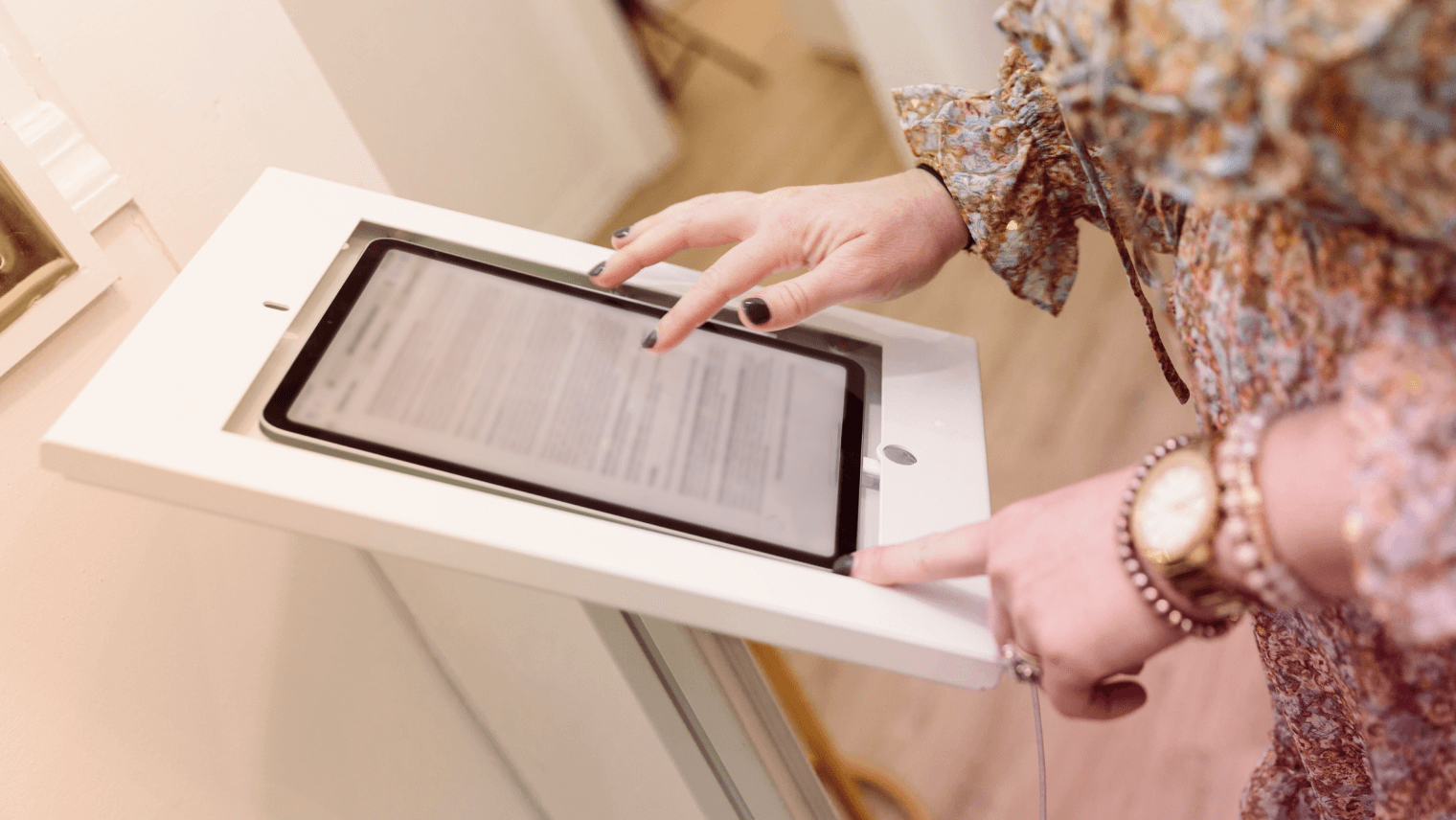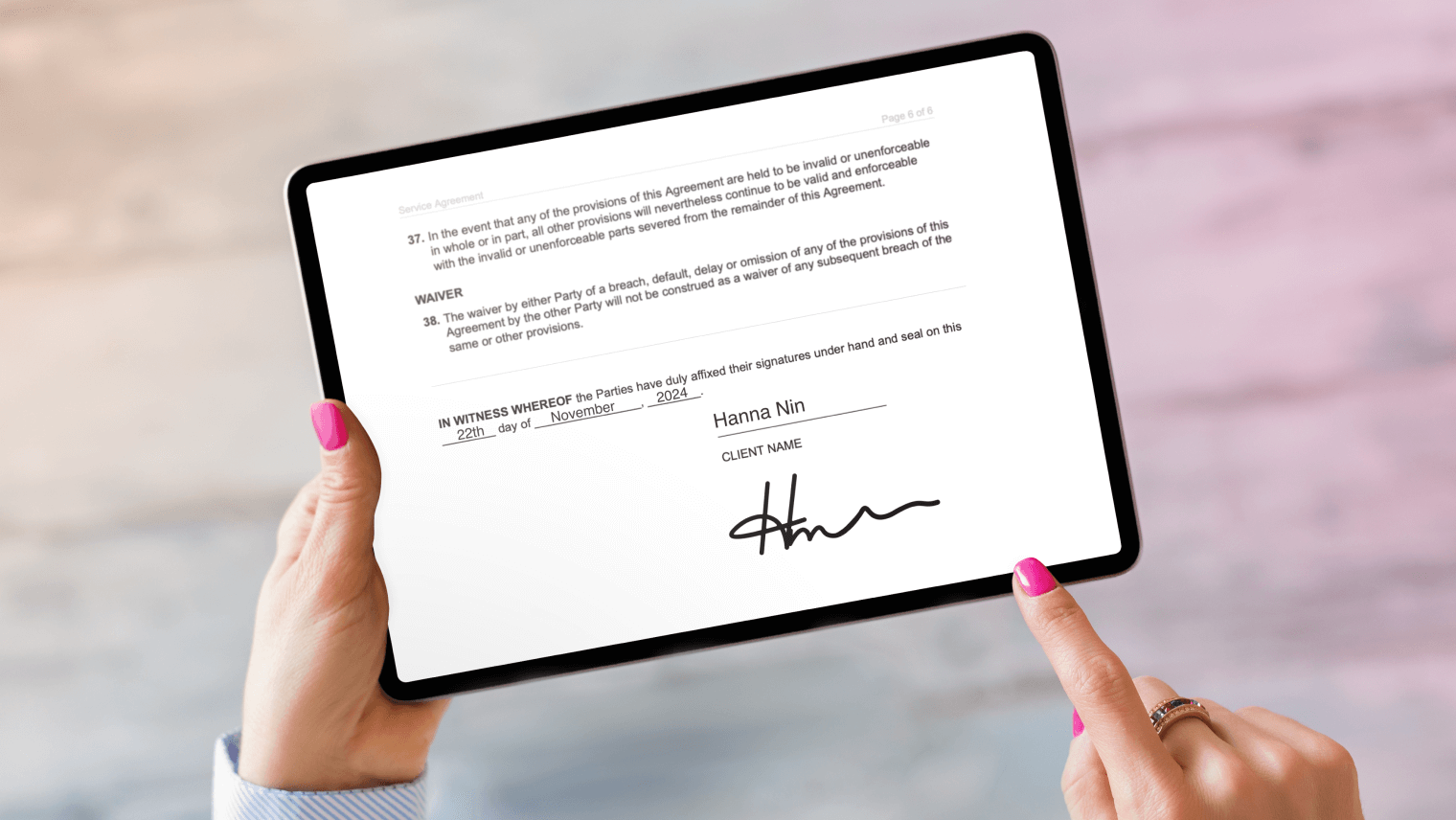Salon and spa intake forms: Examples and insights
Ready to create new intake forms or give your current forms a facelift? We have collected everything you need to get started.

Content Marketing Manager
As a salon or spa professional, you likely understand the value of appointment preparedness.
Detailed intake forms can ensure you are ready for every appointment, giving you the tools to produce better results and improve business efficiency. Intake information can also be crucial for maintaining a robust client profile and sparing you from liability.
We created salon and spa intake form examples to help inspire your efforts. After you find a form you like, you can continue reading for a step-by-step guide to recreating it for your business.
Salon and spa intake form examples
1) Medical spa intake form
In the medical spa setting, intake forms are vital for both serving your client and protecting your business. This form example demonstrates several features you can use to collect information like medical history, concerns, and problem areas. It also displays how you can use forms to manage your referral program.
Click to view the example medical spa intake form.
2) Hair salon intake form
Hair salons can use intake forms to gather client inspiration photos, pronouns, social media handles, and cancellation policy confirmations (which can help protect you from payment disputes). This salon intake form example also features a hair composition questionnaire so salons can ensure the client is matched with a stylist experienced in their hair type.
Click to view the example hair salon intake form.
3) Massage therapy intake form
Massage therapy intake requires a careful understanding of what areas clients want to give the most attention to and which painful spots they might want to avoid. This example features a full-body chart where businesses can collect these details directly from clients.
Click to view the example massage therapy intake form.
4) Membership or package intake form
New membership or package intake forms can also help protect your business from payment disputes. This example demonstrates how you can have members agree to your terms and conditions before booking their appointment. You can also view our guides to package agreements or membership agreements for help getting started.
Click to view the example membership or package intake form (option 1).
Click to view the example membership or package intake form (option 2).
How to create custom intake forms
All the examples here were built within just a few minutes using Mangomint's drag-and-drop form builder. This tool seamlessly creates custom forms for every business type. Let's explore the four steps to creating custom intake forms.
1) Decide what client information to collect
Before creating your forms, it is helpful to understand what information you will need from clients. Most intake forms start with the basics:
Name
Pronouns
Birthday
Email
Phone number
However, you may need additional information depending on your business type, the selected services, and more.
Emergency contact: You never know when an emergency will strike, so this form field is helpful for all businesses, especially medical spas.
Medical history: Select services within medical spas may require access to a client's medical history.
Waiver: Your intake form is perfect for capturing waiver and release signatures.
Allergies: Avoid accidentally triggering a client's allergies with a form field dedicated to collecting this information.
Inspiration photos: Various businesses, like beauty salons and tattoo shops, can benefit from collecting client inspiration photos before an appointment. This insight gives you extra time to prepare for the service and supports client transparency.
Body and face charts: Let clients add visual notes using an intake chart with Image Markup. You can view our downloadable body charts and face charts to get started.
Self-image upload: For even more detail, you can allow clients to upload and markup their own images.
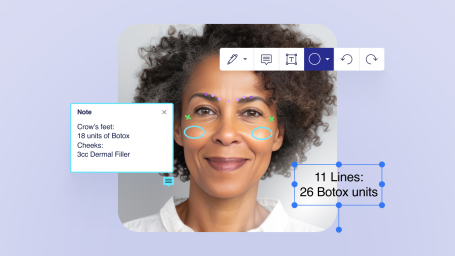
Watch our webinar on Image Markup
View a step-by-step tutorial on all the ways you can use Mangomint's powerful Image Markup feature in our webinar!
Watch now2) Choose your form fields
Once you understand the types of information you need to collect, you can make informed decisions about how to organize your intake flow.
The form fields you choose help determine this flow and the parameters around information you collect. Consider the benefits and limitations of various field options, including:
Short answer
Long answer
Drop-down
Image upload
Image markup
"Choose one" questions
Multiple choice questions
Required/optional fields
In addition to requesting information from clients, you can also customize your forms to add details, preemptively answer client questions, and add details or disclaimers about your services. There are two form fields that give you control of the layout:
Section Title: These fields let you create clear sections within each form.
Text Block: Text boxes will let you add links, instructions, and other relevant information you may want to include for clients.
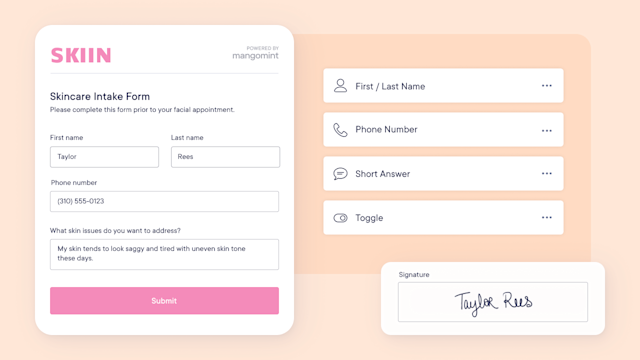
3) Drag and drop to build your form
Now, it is time to build your forms. In the Mangomint platform, simply click your desired form fields from the builder tool. Each selection will instantly generate in your form.
Universal form fields have a pre-determined layout that you do not need to edit — like name, birthday, and email requests. Others (like multiple choice or drop-down, for example), prompt you to customize the selection to your business's needs.
As you go, you can review, edit, and re-order the form flow until you have it just right. Then, enable the intake forms for clients or staff members to access.

Learn about our Integrated Forms
Mangomint's Integrated Forms feature seamlessly collects client information, leading to an industry-leading experience for you and your customers. Read more on our feature page.
Read about Integrated Forms4) Create a custom confirmation message
Finally, you can insert the custom message you want clients to receive when they complete your intake form.
In Mangomint, the default message is, "Thank you! Your form has been submitted successfully." You can leave this as-is or tailor it to your brand voice and preferences. Alternative options include:
Something friendly and inviting, like, "We look forward to seeing you soon!"
A play on your brand slogan. Using Mangomint's slogan as an example, you might say, "We can't wait to help you do something beautiful today!"
Something informative, like, "We will be in touch if we have any questions. Otherwise, please arrive 15 minutes before your scheduled appointment time. You can find our office at [address]."
Try Mangomint for free
See Mangomint in action instantly with pre-populated sample data. No credit card required. Free for 30 days.
Try it nowMangomint salon and spa software
Our intuitive form builder is just one of the many ways Mangomint supports salons and spas. Experience the highest-rated appointment scheduling, online booking, client management, staff management, gift cards, payroll, email marketing, and more. Book a demo or start your free trial to learn more today!