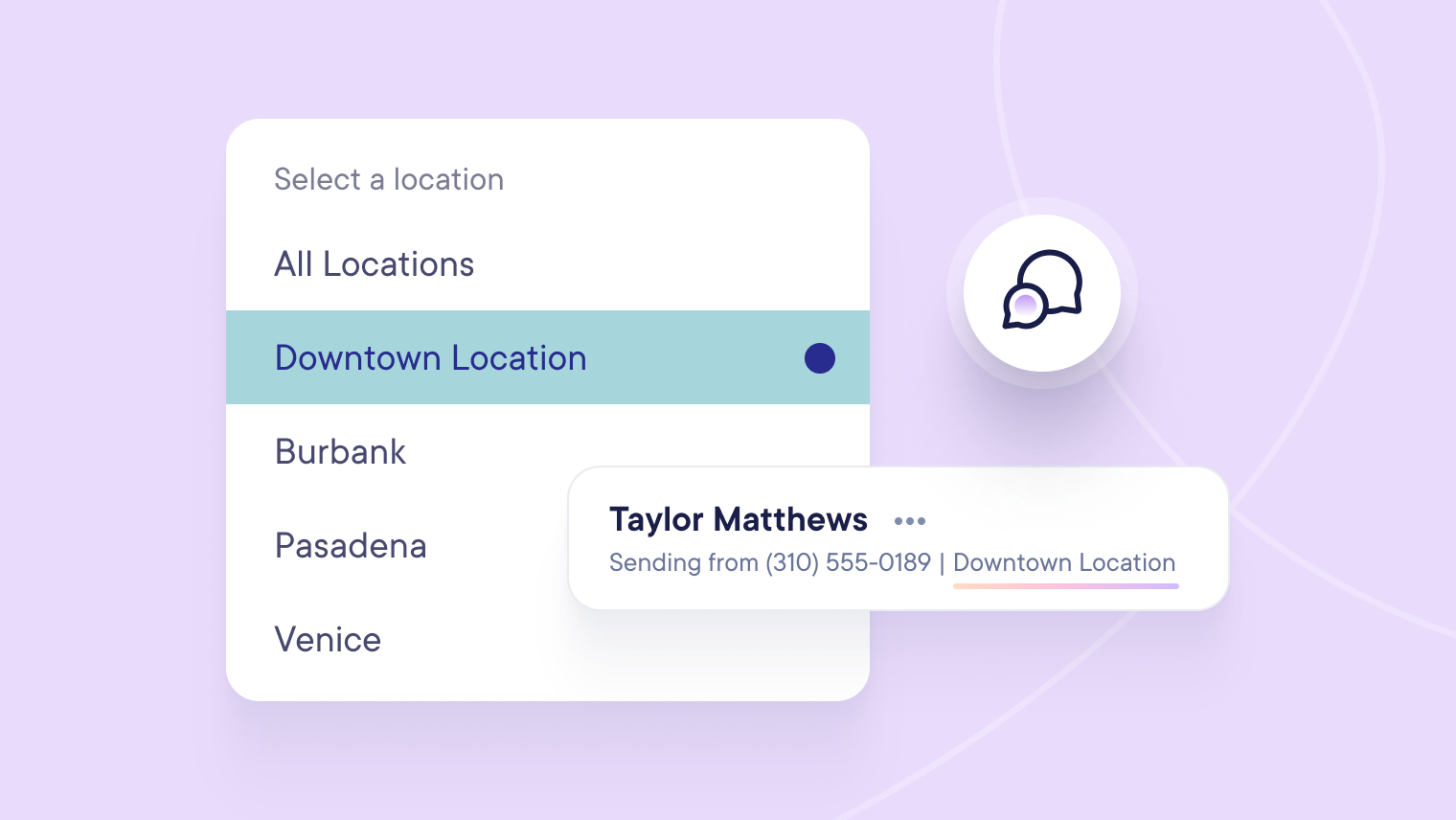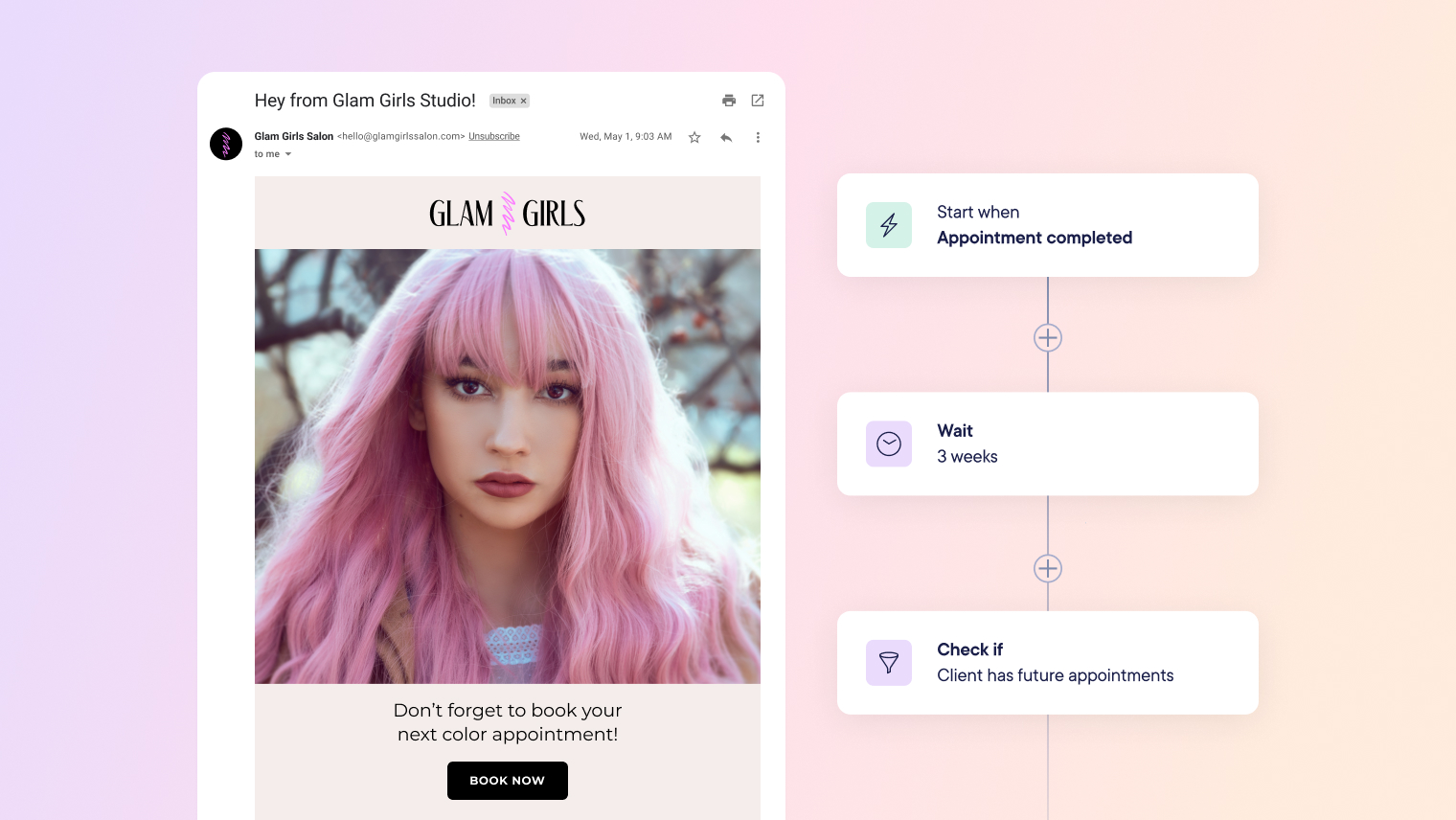
New feature: Collect photos during booking
Allow clients to upload inspiration and reference photos prior to their appointments.
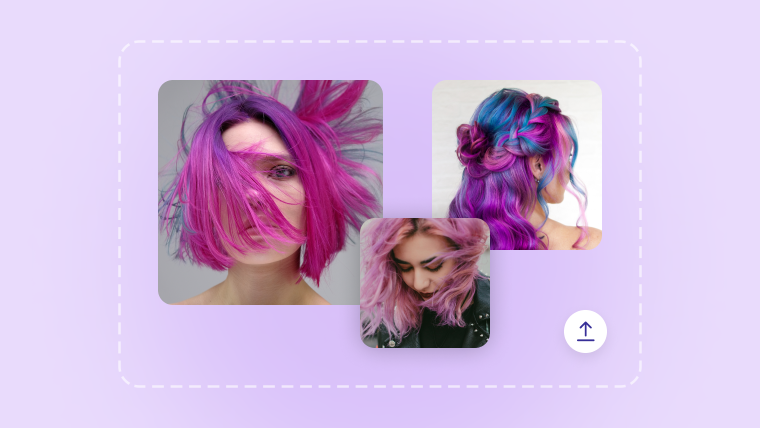
Operations Manager, Growth Services
We're happy to introduce a quick and easy way for clients to upload inspiration and reference photos at the time of booking. Our new feature lets you prompt clients to provide photos when they book an appointment through online booking or Express Booking™.
Allow clients to upload photos for inspiration or reference at the time of booking
This feature makes it easy for clients to share multiple images prior to their appointment including:
Hairstyle and color inspiration
Nail and makeup ideas
Clients’ current hair or skin
Tattoo reference imagery
and more
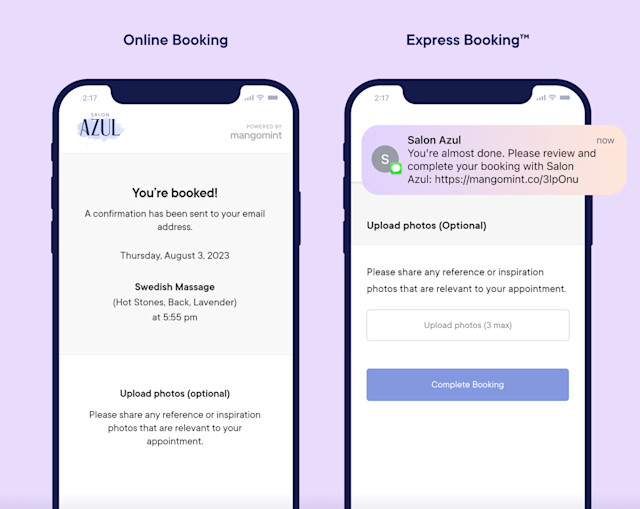
How it works
You can now give clients the option to upload multiple photos when they book appointments through our online booking and Express Booking™. When enabled, you can set custom text telling clients what kind of images to upload. Photos uploaded by the client will appear in their appointment details as well as in their client timeline for easy reference.
How to get started
To enable this feature for online booking and Express Booking™, go to:
Settings > Online Booking > Preferences
Settings > Calendar & Appointments > Express Booking™
Please reach out in chat support for more guidance.
If you are not an active Mangomint customer, please consider starting a trial or booking a call with us to find out if we might be a good fit.