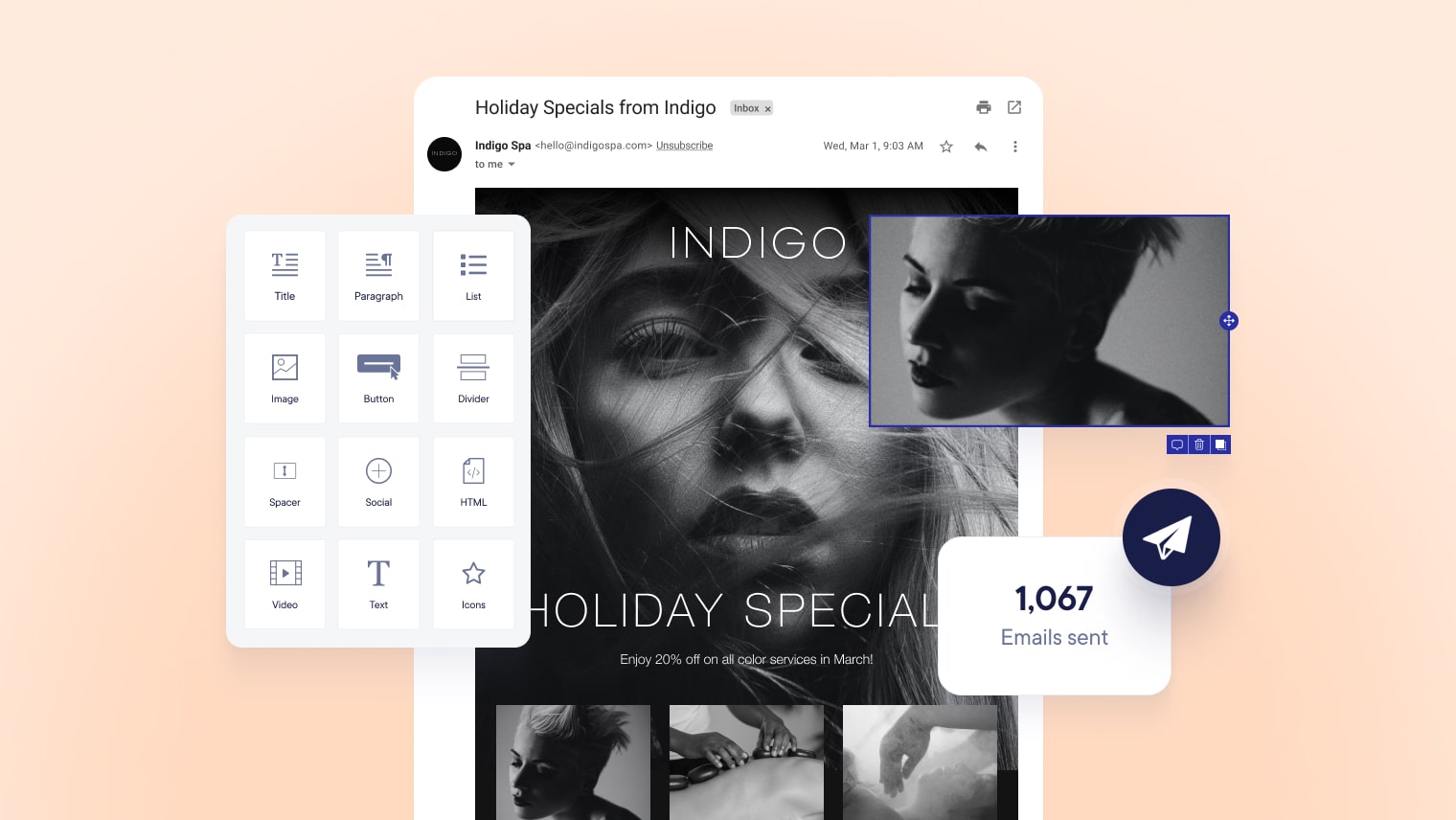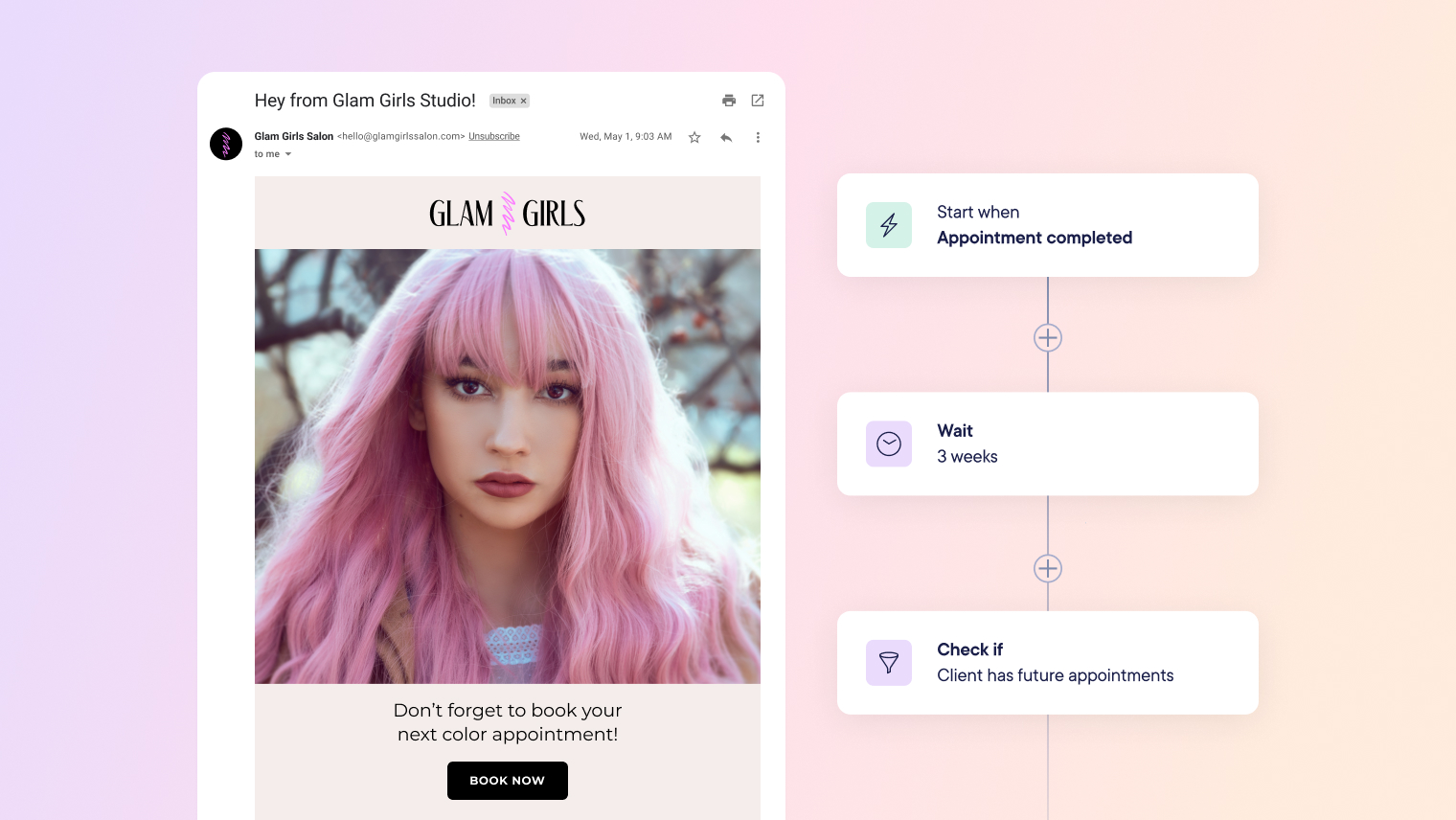
Introducing location-specific phone numbers
Send texts and automated messages from a local phone number and easily manage conversations across locations.
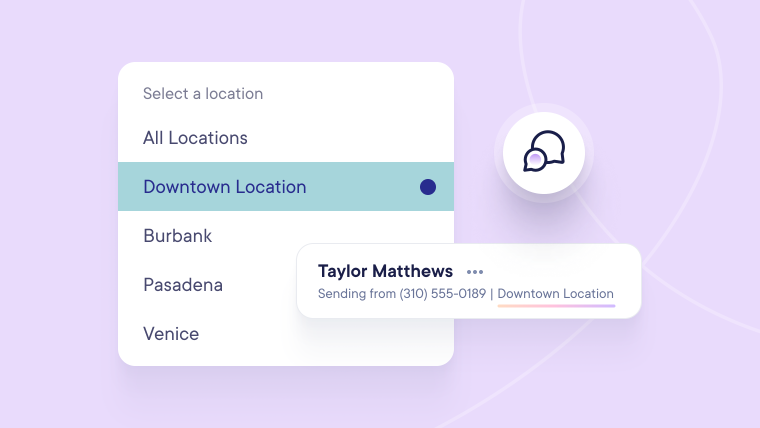
Product Marketing Manager
When you’re managing multiple locations in your salon or spa business, client communication can get complicated fast.
That’s why we’re thrilled to introduce our newest feature: the ability to add additional phone numbers and assign a dedicated number to every location you have!
Now you can:
Assign a unique phone number to every location, or assign the same phone number to multiple locations — it's completely flexible to fit your needs
Send text messages and automated messages using a phone number with a local area code that your clients will easily recognize
Manage access to conversations based on the locations where staff members work
View conversations for a specific location or see conversations across all locations at once
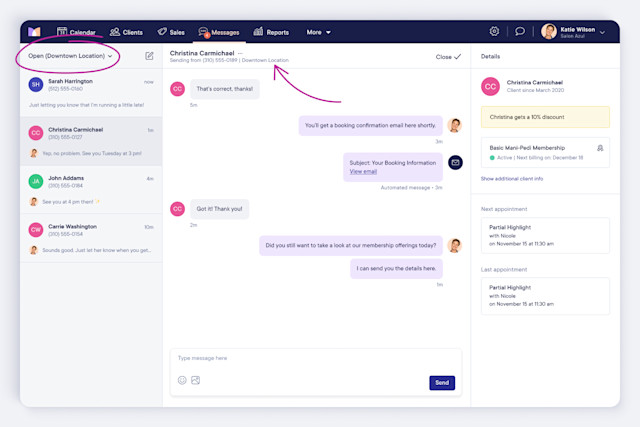
Enhance the client experience with localized communication
It's easy to tailor your communications for different local audiences while reducing potential communication mishaps.
This is especially helpful when your clients visit more than one of your locations.
Perhaps you’ve opened some LA-based salons in different locations such as Downtown, Burbank, Pasadena, and Venice. You can quickly assign a dedicated phone number to each location and select your preferred local area code for each number.
When clients receive your texts and automated notifications, they’ll recognize the area code and can more easily distinguish between messages from different locations.
Repeat clients can save each location's assigned number to see which location messaged them at a glance.

Stay on top of conversations across locations
Whether your business has two or 25 locations, you can easily view texts and automated messages across all the locations that you have access to.
Get a real-time view of all incoming client text messages, plus all outgoing texts to clients, automated notifications, and marketing emails.
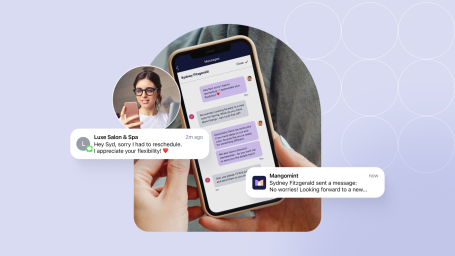
Learn how to centralize client communication
Mangomint makes it easy to instantly communicate with your clients.
EXPLORE BENEFITS OF TWO-WAY TEXTINGPrefer to focus on a specific location only? Instantly switch between viewing conversations across all locations or only one location so you're always in the loop.
Choose whether you'd like to see open or closed conversations and then click the location name to view all conversations associated with that location's assigned phone number.
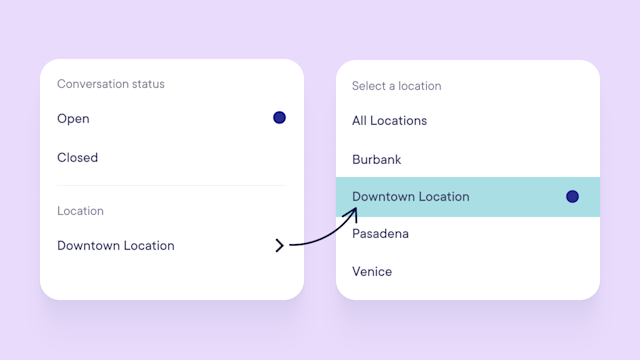
Manage conversation access for staff members
Use multiple phone numbers combined with location assignments to easily manage your staff members’ access to the conversations for different locations. Learn more about assigning staff members to locations.
This is perfect if you have staff members who only work at certain locations (like a front desk coordinator who only works at the Downtown and Venice locations).
Admins can restrict access so that staff members can only view conversations for their assigned work location(s) and associated phone number(s).
Streamline communication by letting your staff members focus only on conversations relevant to them while maintaining client privacy.
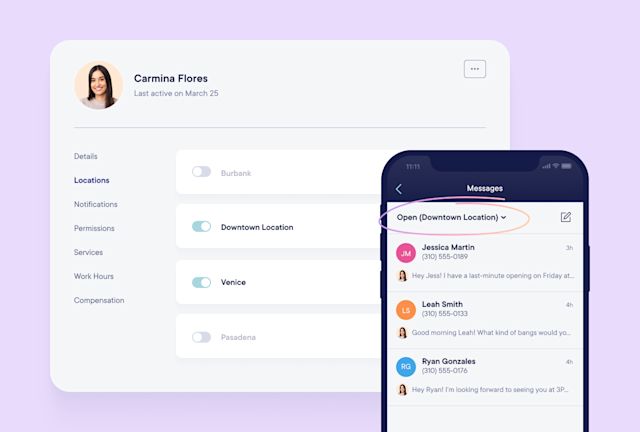
Scale your multi-location business operations
It's simple to run your entire multi-location business under a single Mangomint account.
Besides using location-specific phone numbers, you can also:
Switch between locations and track client activity across all locations
Manage staff members across all locations
Adjust service menus and pricing per location
View reporting across locations
Learn more about operating a multi-location business with Mangomint.
How to get started
This feature is available for all Mangomint customers with multiple locations.
To add additional phone numbers and assign them to your locations, go to Settings > Business Setup > Phone Numbers. Read this article to learn more about managing your phone numbers and their assigned locations.
If you aren’t using Mangomint yet, sign up for a free 21-day trial or book a demo to see Mangomint in action.