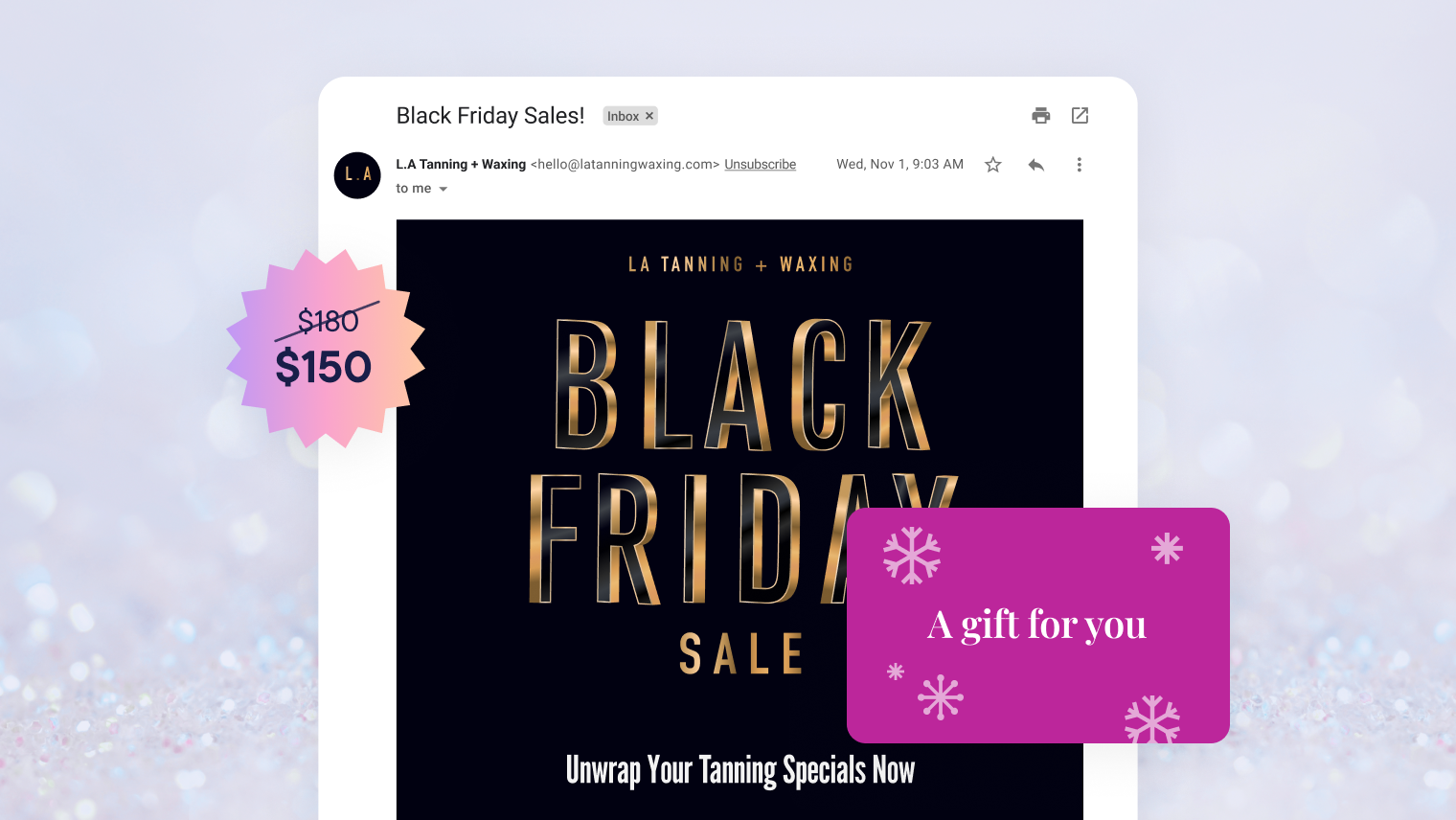Introducing powerful Integrated Forms updates: Save progress, review, and sign off with ease
Save progress on forms for more flexible charting and submit forms for review to streamline team collaboration and ensure compliance.

Product Marketing Manager
A powerful new Integrated Forms update has arrived to help you fill out forms more easily and improve form collaboration among staff members.
Now you can:
Save your progress on a form, close it, and finish and submit it later
View details about an in-progress form including when it was last modified
Automatically submit certain forms for review and approval
See a list of all forms that are in progress, completed, or need review
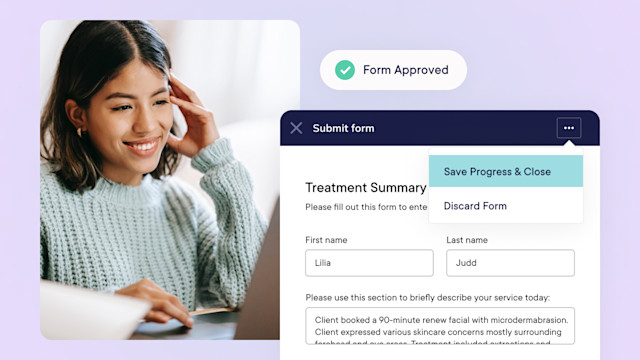
Save in-progress forms for easier multitasking
It’s simple for staff members to work on a form intermittently, save progress, and then continue filling out the form at a later time.
Document comprehensive SOAP notes, treatment plans, and more with ease — no need to compile your notes in another system first or feel pressured to finish forms immediately.
This is perfect for busy med spas and other businesses where staff members multitask throughout the day. Now, your staff won't need to finish filling out in-depth forms and charts in one sitting.
In the middle of writing up SOAP notes but suddenly need to jump into another treatment session or check out a client who just appeared at the front desk? No sweat! All of your form progress can be saved for later with the click of a button.
Complete the form (or submit for review) when it’s convenient.
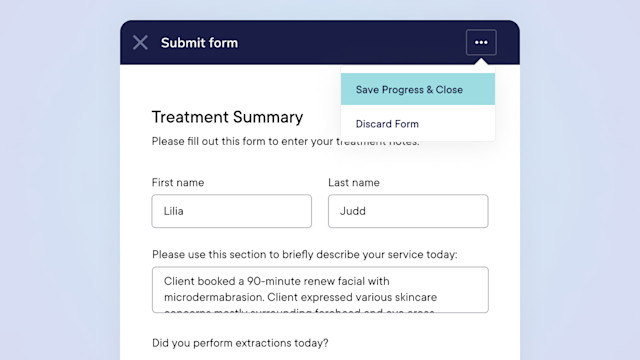
Chart over longer periods of time
This enhancement is also super helpful if your business prefers to handle certain aspects of charting over longer periods of time, such as over the course of a specific treatment.
For example, you can start filling out your SOAP notes during the initial consultation with a client who’s going to receive dermal fillers.
After the client has completed their initial fillers treatment, staff members can easily add annotated after-photos to the same SOAP notes form before it is completed.
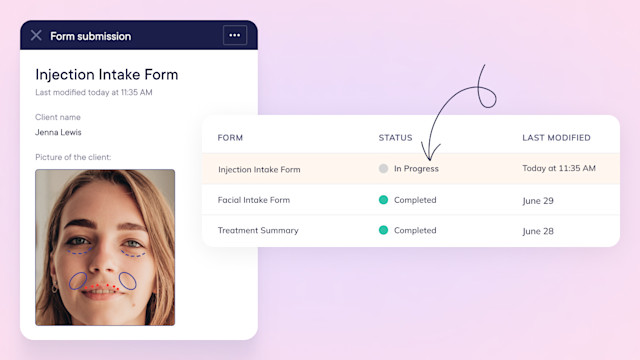
Simplify collaboration among staff members
This update also makes it easier for staff members to collaborate more effectively on treatment plans, SOAP notes, and other types of forms and charts, leading to improved client experiences.
Before a form is completed, multiple staff members can fill out the same form and save their progress for later.
It’s simple for staff members to view in-progress forms in the appointment details. They can also see the date and time that a form was last modified, so everyone is on the same page.
Once everyone has added their notes, the form can be completed or submitted for review.
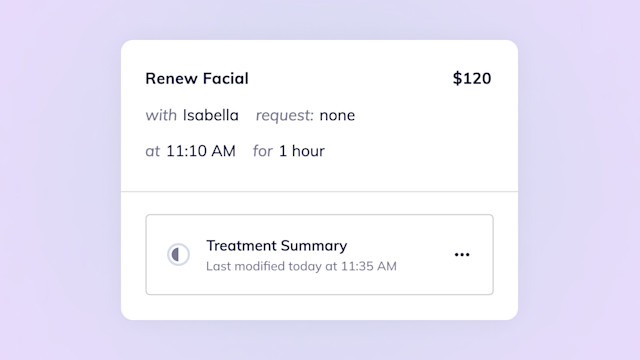
Submit forms for review and sign-off
We've also enhanced our form templates to accommodate dedicated review and approval steps in your form workflows for greater accuracy and compliance. This is available for internal staff forms, client forms, and external forms.
Easily designate staff members (such as medical directors, nurse practitioners, and other managers) who can review and sign off on custom, HIPAA-compliant forms and charts. This is also helpful if you'd like staff members to review intake forms before an appointment starts.
When you’re building a form template, quickly select reviewers from the list of available staff members. You also have the option to require a signature, and can assign specific reviewers for each location.
Medical directors and other staff members will instantly see which forms are waiting for review in the Form Submissions screen. To focus on forms that require immediate attention, it’s easy to filter all forms based on the “Needs Review” status.
Forms can be reviewed and approved throughout the day as they’re submitted, on a daily or weekly basis, or on any other schedule that fits your particular business processes.
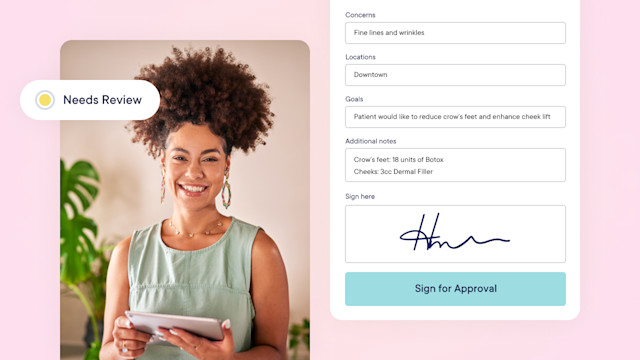
How to get started
These enhancements are available now for all Integrated Forms users. You can add Integrated Forms to any Mangomint plan for an additional $50/month.
Read these articles to learn more about saving progress on a form and approving a form submission.
If you aren’t using Mangomint yet, sign up for a free 21-day trial or book a demo to see Integrated Forms in action.