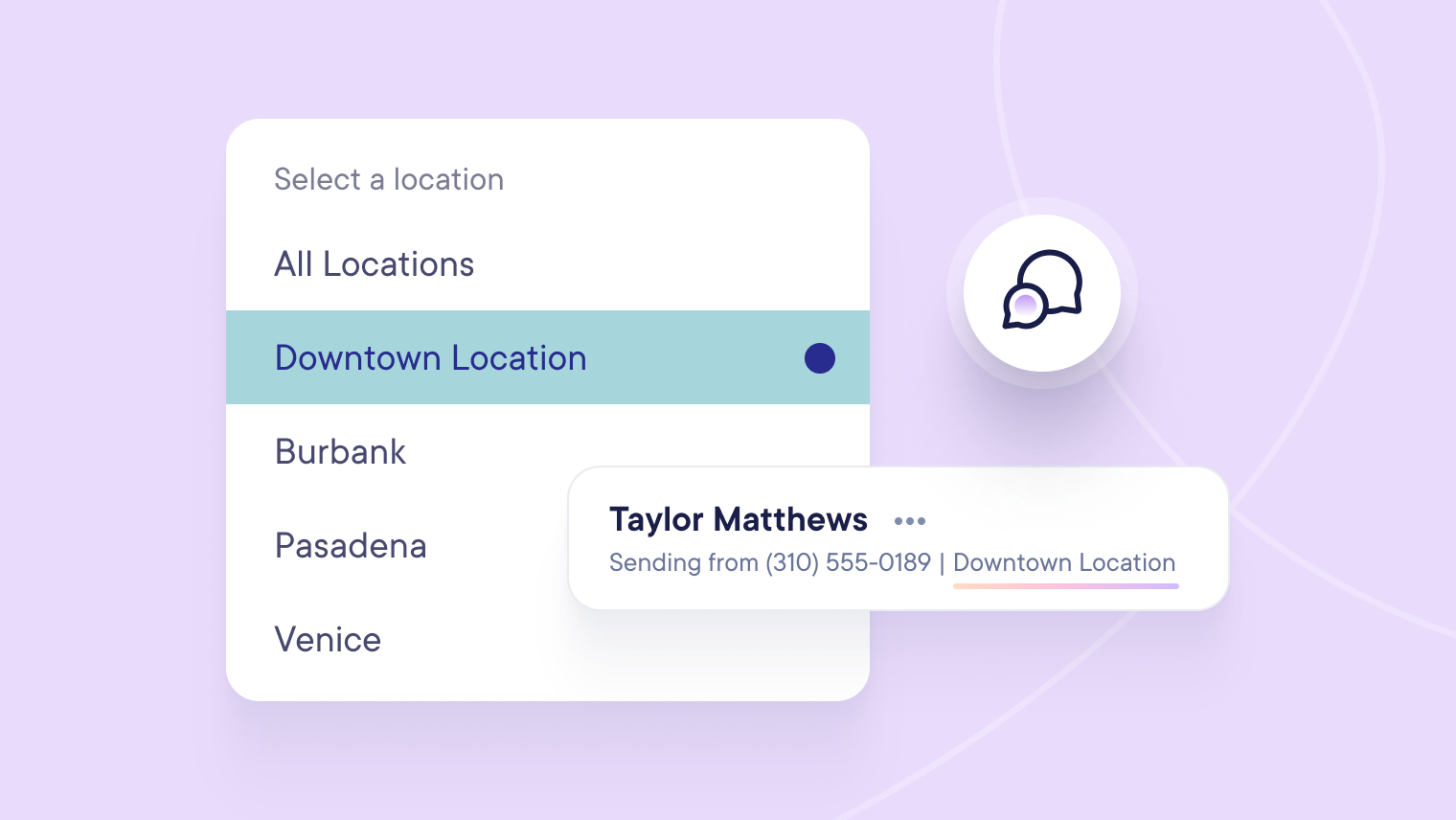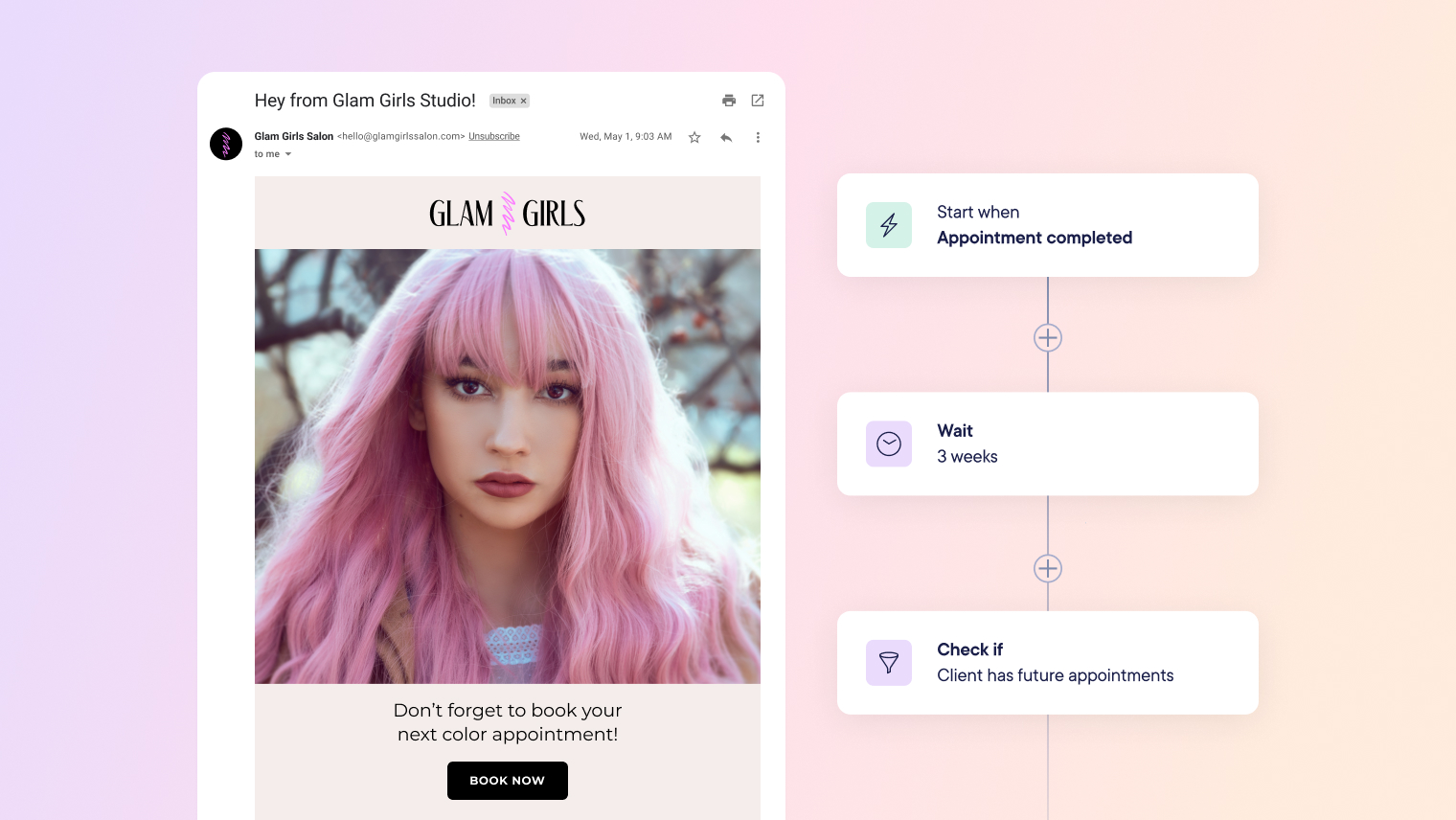
Resource Scheduling comes to Mangomint
Calendar & Scheduling just got way more powerful. Now, everything related to your appointments is accounted for at a glance.
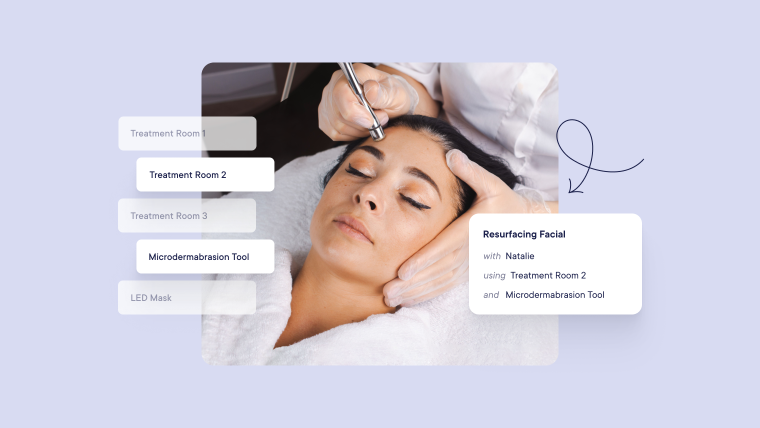
Content Marketing Manager
Today, we’re excited to introduce Resource Scheduling, a brand new enhancement to Calendar & Scheduling that allows you to create, allocate, and automatically assign any resource to a service. In Mangomint, you can now add important equipment and service spaces, view them at a glance, and see which ones are scheduled to be in use during each appointment.
Resource Scheduling ensures you can easily book with confidence. Want to know if you have a room available for your popular Valentine’s Day couples’ massage? Need to make sure you have a microdermabrasion machine ready for a last minute VIP appointment? Resources can be assigned to services that require them, and the system will automatically allocate them each time an appointment is booked.
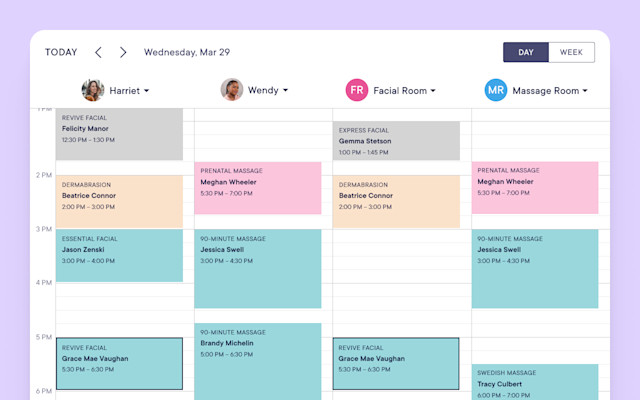
All of your resources at a glance
For any busy salon or spa, ensuring you have the resources you need to accommodate a booking at a moment’s notice is a non-negotiable, especially when staff outnumber expensive machines and equipment. Knowing for certain that those resources are available for your clients when you need them is a must.
With Mangomint’s Resource Scheduling feature, salon and spa staff can quickly see which resources are available at any time without the need to dig through menus or check inventory. The improved calendar screen now allows your team to see which resources are currently available, when they are scheduled to be available, and who is using them.
Every appointment and every important tool, machine, room, bed, or bath can be viewed at a glance on the calendar. Use calendar filters to show or hide resources and make quick, informed decisions about scheduling appointments and managing your business.

Never double-book important resources again
Reduce wait times for clients, eliminate double bookings, and ensure that all resources are being used efficiently. From the calendar, you can see which staff members are utilizing a treatment room, laser, hydro device, or microdermabrasion machine, and each additional resource you need to book your next appointment.
The versatility of calendar view options also give you the flexibility to see each resource you want, hide the ones you don’t, and easily move booked appointments to different rooms, beds, baths, etc. by simply dragging them to another available resource column on the calendar.
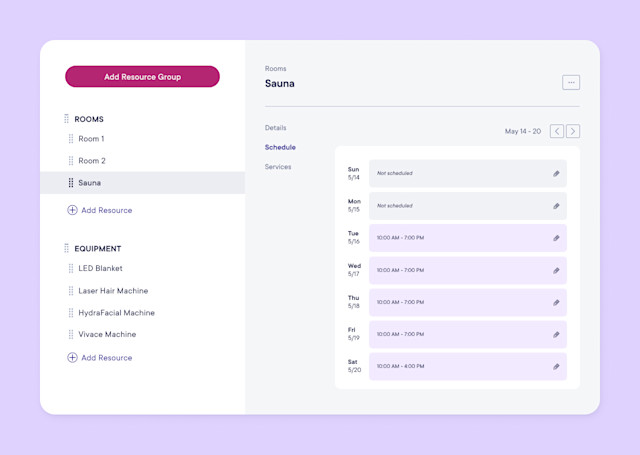
From the Settings screen, you can now designate resource groups, specify the quantity of each resource you have on hand, and schedule the days and times that a resource is available to book.
No guessing. No double-checking. No double-booking. Book with confidence every time.
Let's take a look at a few examples
Resources can be widely customized to fit your business. No matter which equipment or spaces you utilize, you can ensure they are accounted for and automatically booked to the services that require them.
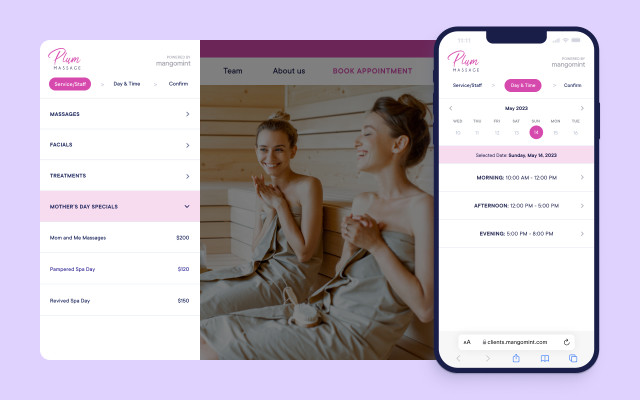
Here are just a few examples of what you can do with this new feature:
Assign multiple resources to a single service - e.g. a treatment room and a microdermabrasion machine
Book resources that don’t require a staff member
Sauna sessions
Salt room halotherapy
Floatation therapy
Schedule limited-time services and special event services
Services that are only available on specific days - e.g. injectables on Tuesdays only
Mother’s Day spa pamper packages
Valentine’s Day couples’ massages
Friday the 13th Flash Tattoo specials
How to get started
Resource Scheduling is available now at no additional cost on all accounts. To learn how to enable this feature and create and assign resources for your business, please visit our Learning Center or reach out to us in chat support.
If you don’t have Mangomint yet and would like to see how this feature can help your business, please start a free 21 day trial or book a call with one of our experts to see it live.