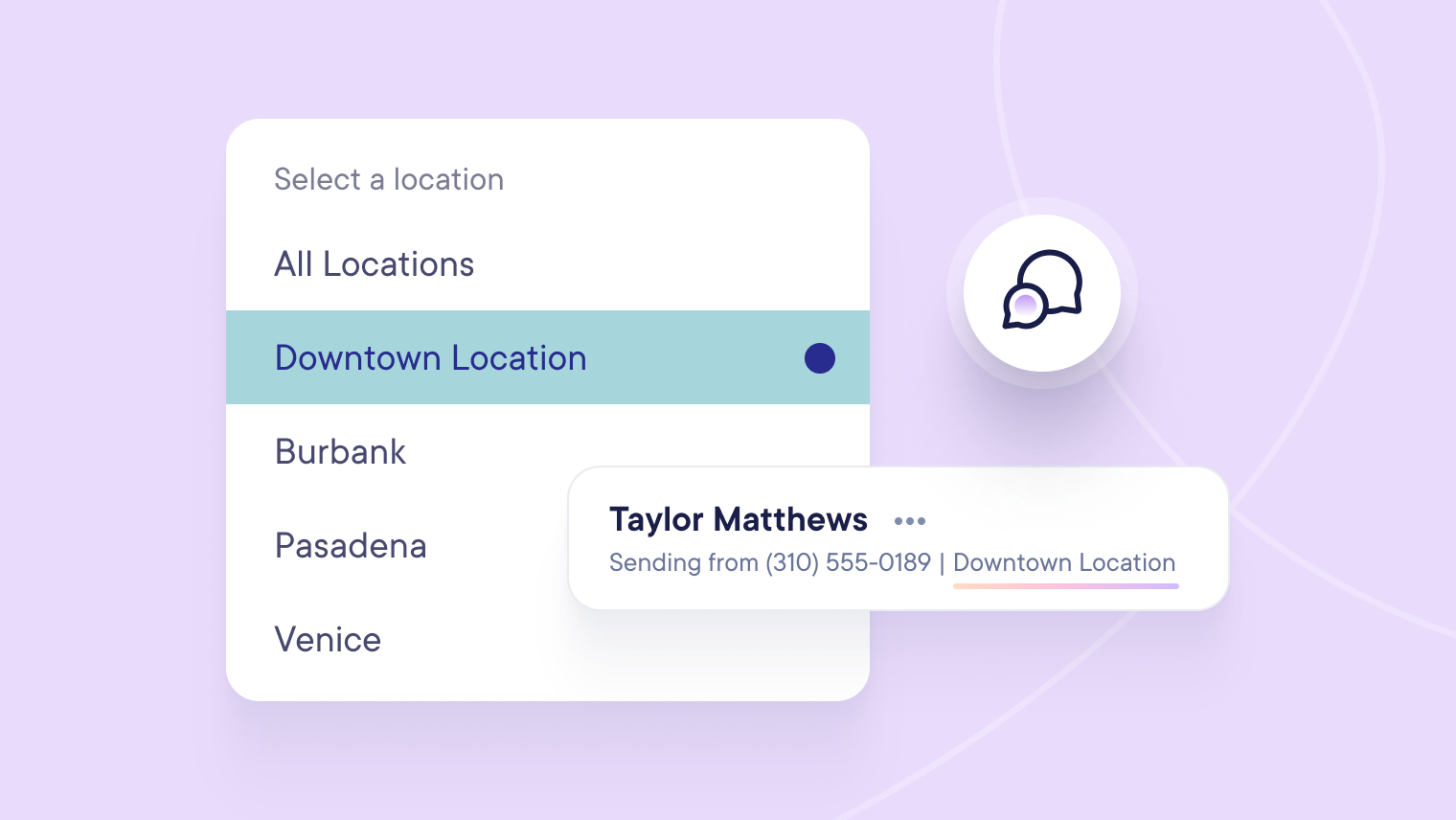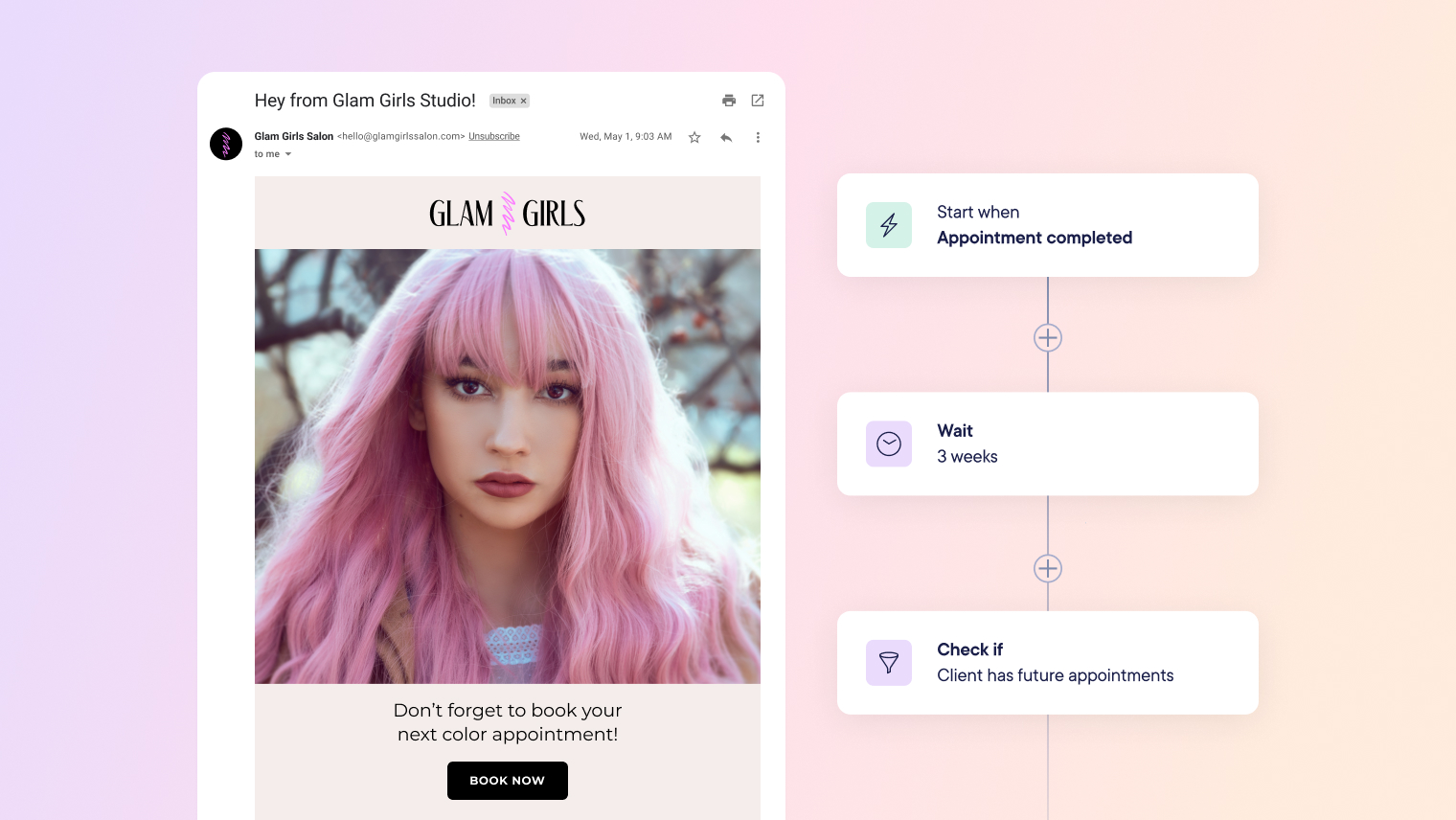
Say Hello to Two-Way Texting in Mangomint
Announcing Two-Way Texting, a brand new feature that enables salons and spas to simplify and centralize client communication.
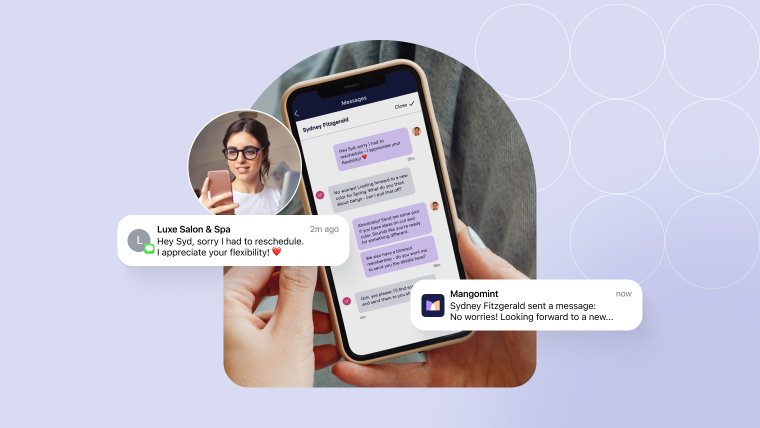
Content Marketing Manager
Communicating with clients can get messy. When conversations happen across different devices and phone numbers, it can be difficult to keep track of every booking, reschedule request, and client question.
We're proud to introduce Two-Way Texting, a brand new feature that centralizes all your client communications (and looks good doing it). With Two-Way Texting, you can easily send, receive, and reply to client text messages in real time right from the Messages tab in Mangomint.

All your client communications, all in one place
With Two-Way Texting, you can:
View message history for each client
View sent automated text and email appointment confirmations and reminders, as well as Express Booking™ and Self Checkout links
Send and receive photos
Respond to questions about upcoming appointments, rescheduling requests, etc.
Create a client profile for a potential new client from the messages screen
Two-Way Texting combines all the benefits of text messaging with the convenience of our integrated booking and client management tools to enable swift, convenient communication between businesses and clients.
Your entire communication history with each client, including automated text messages and emails, is accessible from the new Messages tab. All messages sent via Mangomint arrive as a text from your own dedicated local business phone number and appear in the Messages tab.
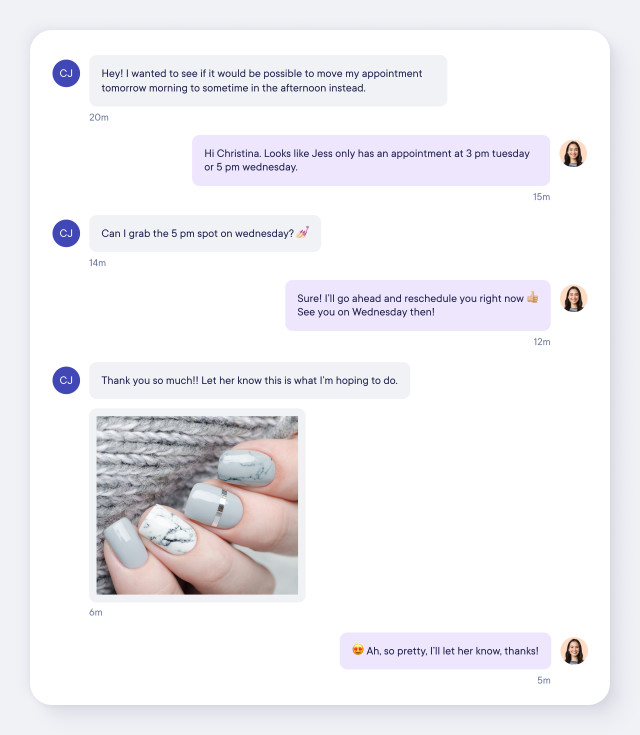
You're in control of the conversation
The transparency and convenience of Two-Way Texting means getting in touch is simpler and more immediate than ever before.
Whether that means moving an appointment on the fly or reminding a new guest to complete the intake form before their first scheduled service, you have the ability to ensure every touchpoint with your client is a positive one.
Potential and existing clients can forego carving time out of their day to call in, and businesses can increase the likelihood of a booking from each new conversation.
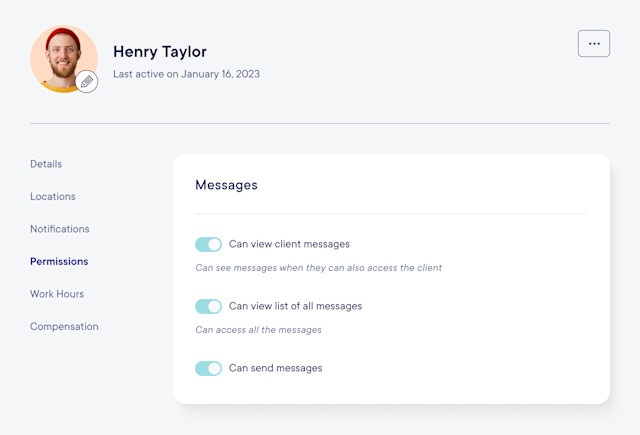
Plus, it’s easy to stay in control of communication. You can customize the permissions of individual staff accounts to assign access to messages and client contact information. This allows you to specify who has access to client contact details and management, and service providers and front-desk staff to have a shared view of the communication.
You choose who receives notifications when an appointment is booked, cancelled, or rescheduled, and who can view and respond to messages from clients.
From the messages screen, you can see which member of your team has responded to a message and close the conversation once an inquiry has been resolved.

How to get started
Two-Way Texting is available to try on all accounts now. Simply select the Messages tab on the navigation bar to access your messages and respond to texts from your clients.
Businesses can send 5 free text messages per month. To upgrade to unlimited messaging, add Two-Way Texting to your subscription.
Two-Way Texting is available as an add-on on all plans for $75 per month. For businesses with more than one location, each additional location is priced at $25 per month.
To get started go to the Messages tab in your Mangomint account or visit our Learning Center for more information.