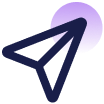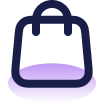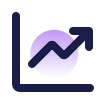Flexible forms that streamline your documentation
Collect important information from clients or staff and set up custom form automations to simplify your tasks.
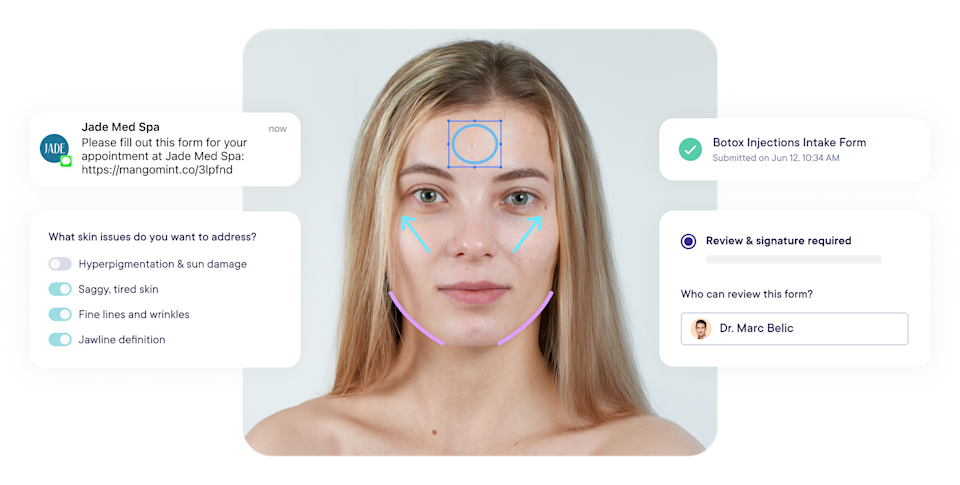
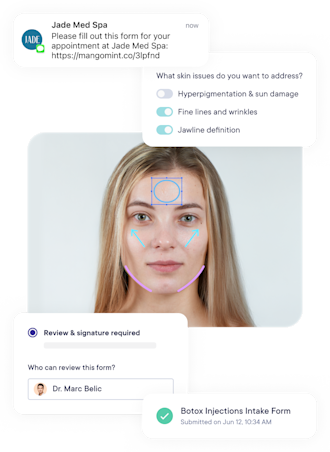
Customizable Forms
Build your forms, your way
Create custom forms with toggles, multiple choice, signatures, and more—branded with your logo and color for a polished look.
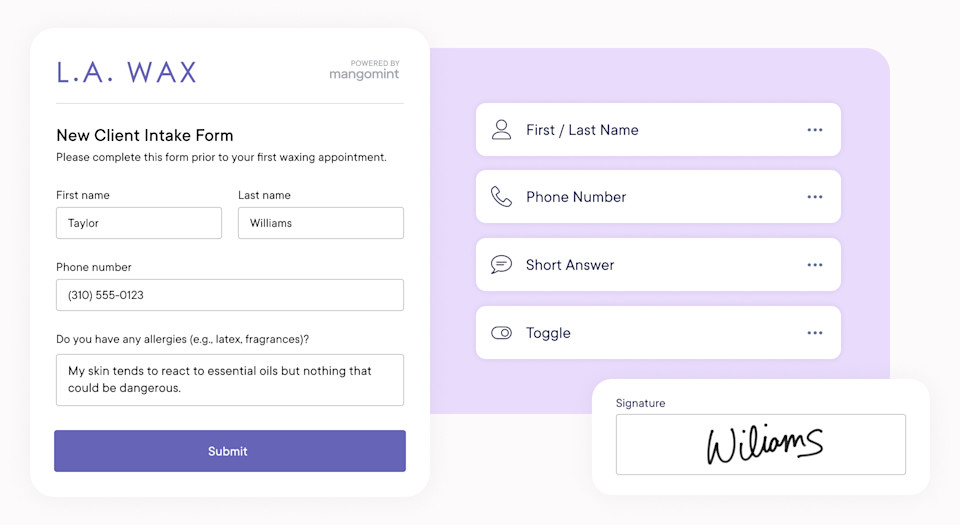
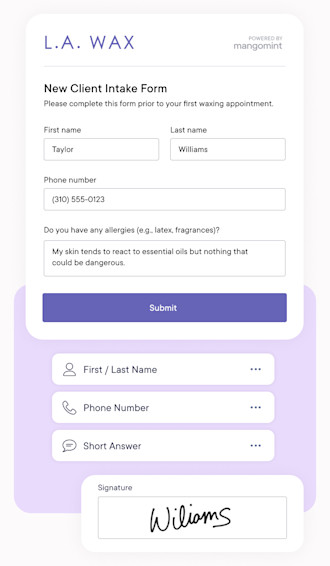
Client Forms
Access client forms with ease
Completed client forms—such as waivers, consent forms, or contracts—are saved directly to the client profile for easy access. Clients can fill out and submit their forms without having to log in to an account.
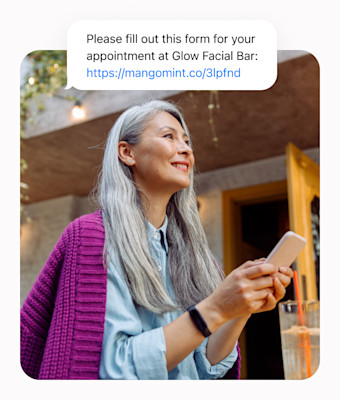
Set up automatic form requests for new clients and when specific services are booked.
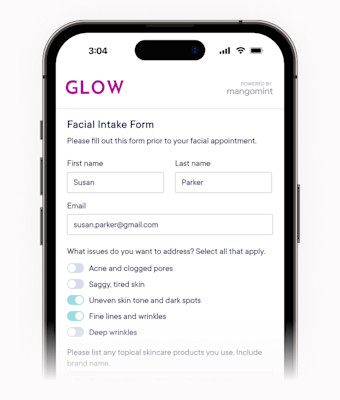
Clients can access their forms on their own computer or phone, without signing in to an account.
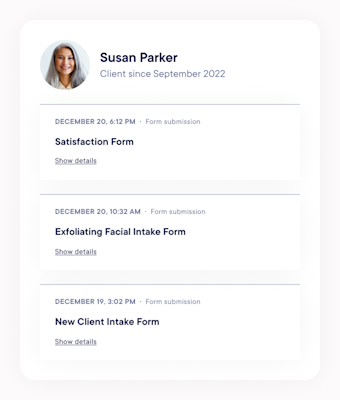
Once submitted, forms sync to the client’s profile for quick and easy reference.
Staff Forms
Create SOAP notes & track treatment progress
Simplify your charting with SOAP notes, image markup, and more, all with full HIPAA compliance. Keep track of before and after photos over time, and submit forms for review & approval.
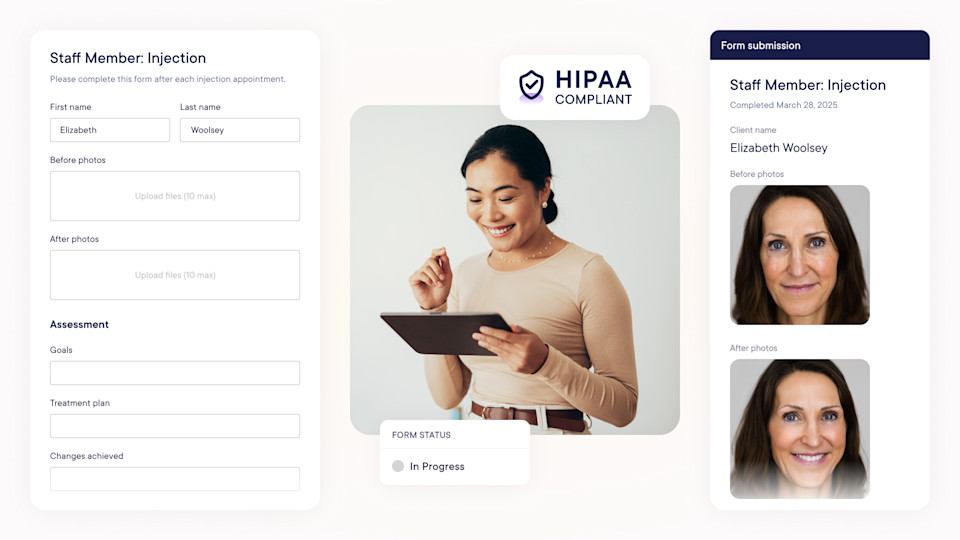
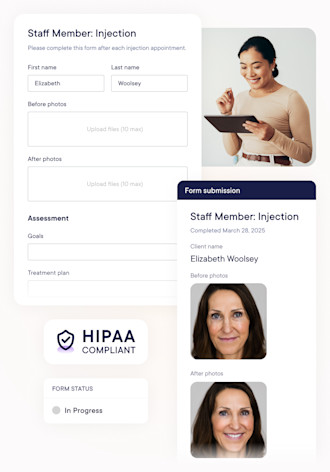
Image Markup
Mark up client images on forms
Visualize treatment plans by adding images to forms and using markup tools to draw, add text, and pinpoint details like injection sites or problem areas. Upload client photos in real time to document your client visits.
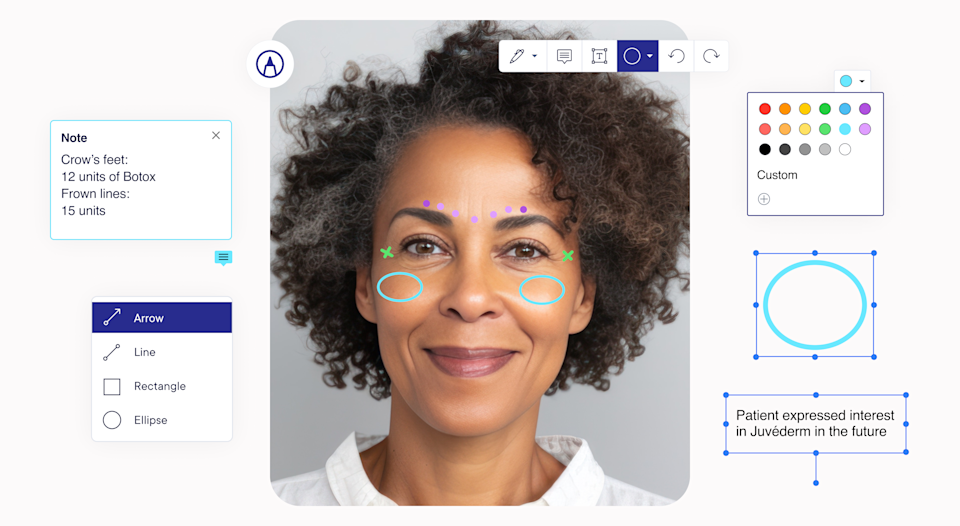
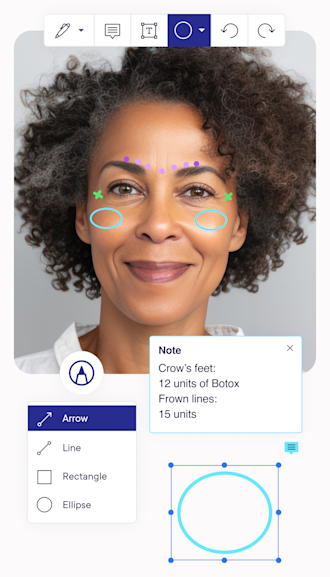
Form Collaboration
Submit forms for review & approval
Increase collaboration and ensure compliance by assigning team members who can review and approve form submissions like intake forms, treatment plans, and appointment requests.
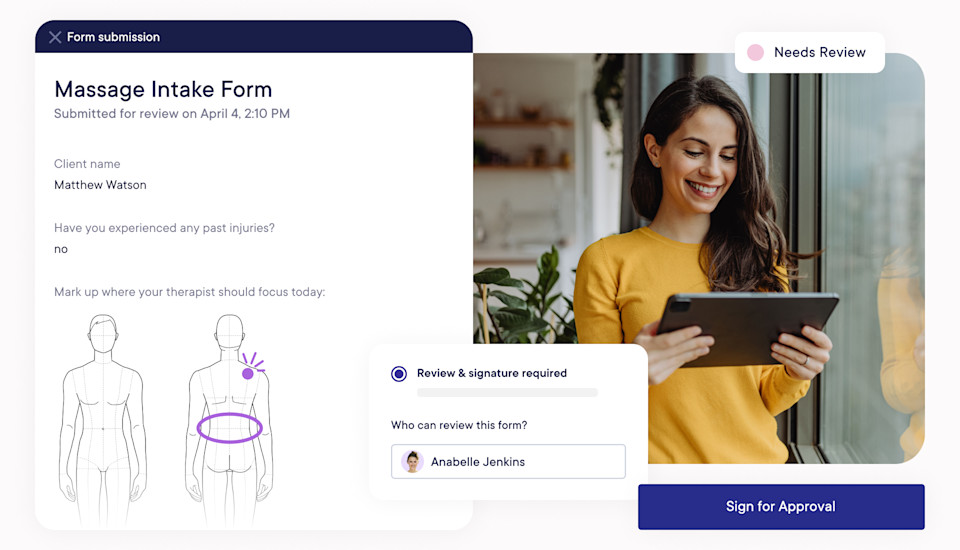
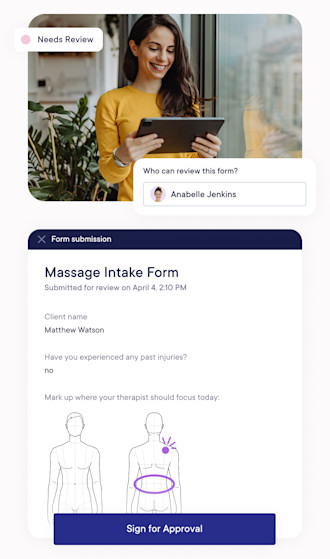
External Forms
Create and share unique forms
Create external forms—like membership agreements or job applications—and share them using a link. You can text the link, add it to your website, or include it in your emails. Users who submit external forms are automatically added to your client list, helping you expand your marketing reach.
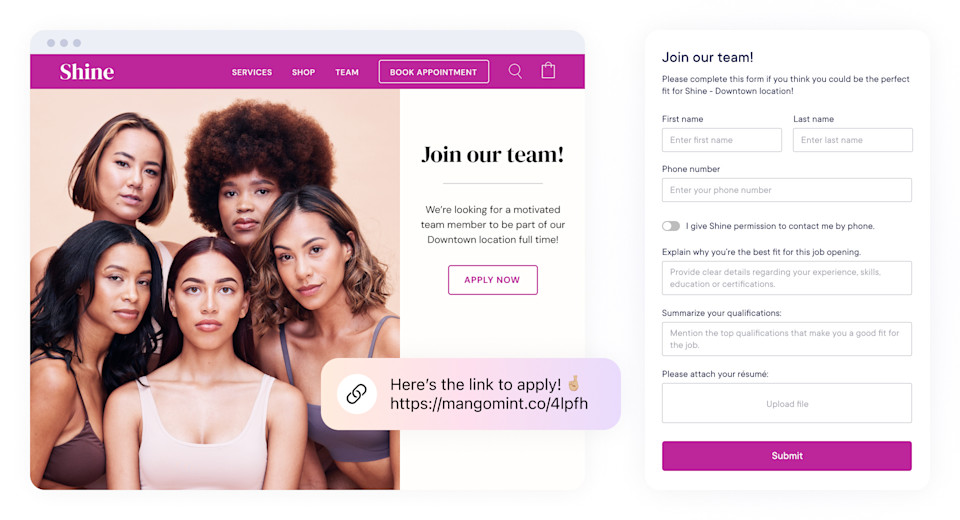
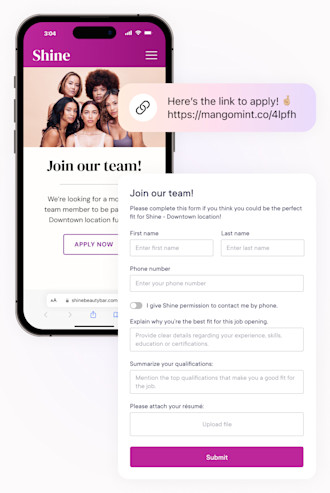
Automated Workflows
Stay organized with form automations
Use automations to send custom notifications to clients or staff when certain forms or form responses are submitted. Simplify your tasks by automatically sending a client’s feedback to an internal email address for review, or sending a staff member’s product recommendations directly to the client.

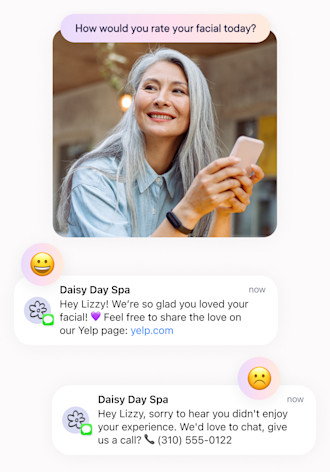
Explore Mangomint by business type...
...or learn more about our features
Scheduling & Payments
Client Relationships
Marketing & Automation
Find out if Mangomint is right for you