Apply a Discount During Checkout
You can manually apply discounts during checkout, including:
Price discount
Percentage discount
Price discount plus an additional percentage discount
You can also set up discounts through offers that can be manually or automatically applied to eligible checkouts.
Link copiedApply a discount during checkoutLink copied
Link copied
Link copied
To manually apply a discount during checkout, select Change price next to the service.
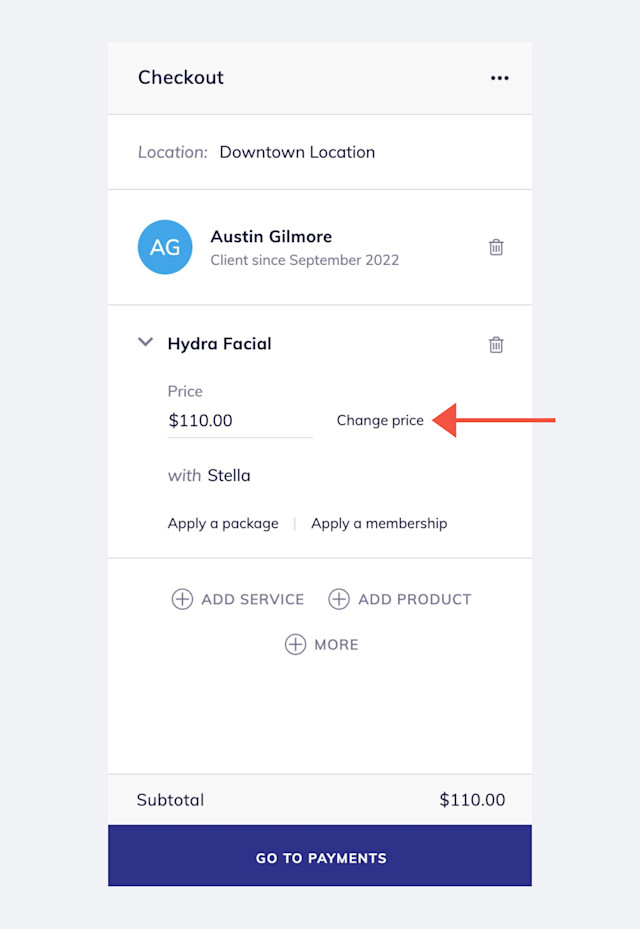
Enter the modified price, percentage discount, or a combination of both. Select Apply and complete the checkout as you normally would.
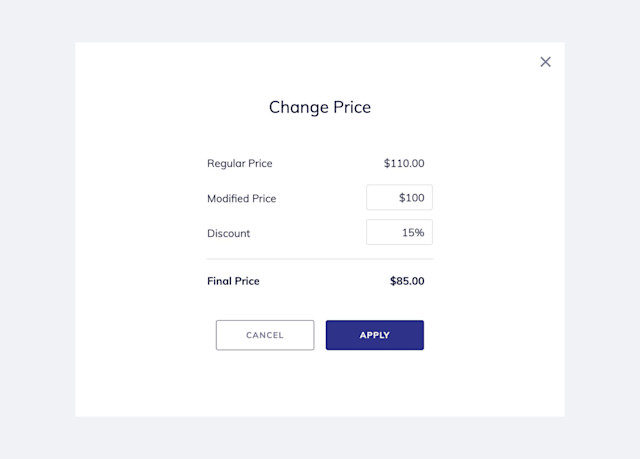

Can't find what you're looking for?
with us to talk to a real person and get your questions answered, or browse our on-demand videos.