Business Details
To update your business details, open the Settings app and select Business Setup > Business Details.
Your business details will be displayed in automated messages, receipts, and the client portal.
You can manage the following business details:
Business Name
Website
Country
Currency
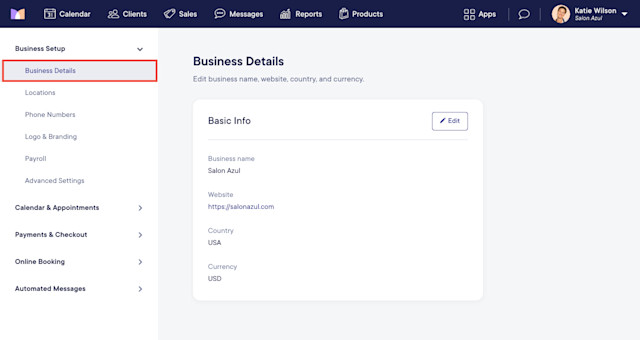

Can't find what you're looking for?
with us to talk to a real person and get your questions answered, or browse our on-demand videos.