Calendar Colors & Appointment Icons
By default, the calendar shows the current day and all the staff scheduled to work that day.
A white background means the staff member is scheduled to work.
A light gray background means the staff member is not scheduled to work.
The red line marks the current time.
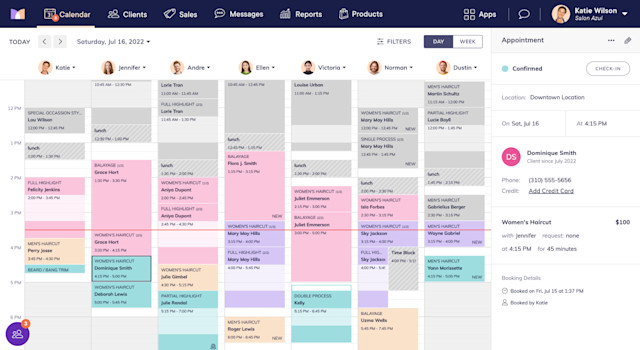
Link copiedAppointment colorsLink copied
The image and table below outline the different appointment colors.

Appointment color | Description |
|---|---|
Peach | |
Blue | |
Purple | |
Pink | In Service appointment |
Dark Gray | Completed appointment |
Faded/Crossed Out | Canceled appointment. Learn how to customize the type of canceled appointments displayed on the calendar. |
Outlined | |
Semi-Transparent | |
Dark Gray with Diagonal Stripes |
Link copiedAppointment iconsLink copied
The image and table below outline the different appointment icons.

Appointment icon | Description |
|---|---|
NEW | New client |
Note | Appointment with notes. Includes appointment notes and comments entered via online booking. |
Circle Arrows | Appointment or time block is repeating |
Star | Client requested this service provider |
M | Client requested a male service provider |
F | Client requested a female service provider |
Ribbon | Client has a membership |
Pen | Appointment has a client or staff member form that is not yet completed |
Photo | Client uploaded photos via online booking or Express Booking™ |
Plus Sign | Service customization option was selected. Learn how to enable this icon. |
Message Bubble | Client has an open conversation |
Group |

Can't find what you're looking for?
with us to talk to a real person and get your questions answered, or browse our on-demand videos.