Cash Drawer Daily Closeout
To close out the cash drawer at the end of the day, open the Cash Drawer app and select New Pay-Out.
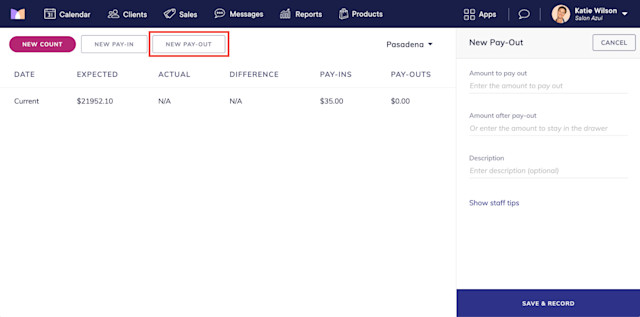
Enter either an Amount to pay out or Amount after pay-out.
Amount to pay out: Amount you are taking out of the drawer.
Amount after pay-out: Amount that is staying in the drawer.
Select Save & Record.
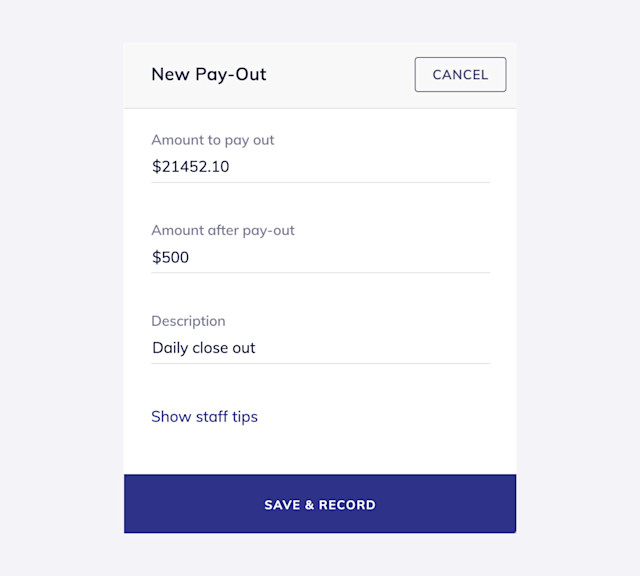
The current count is updated.
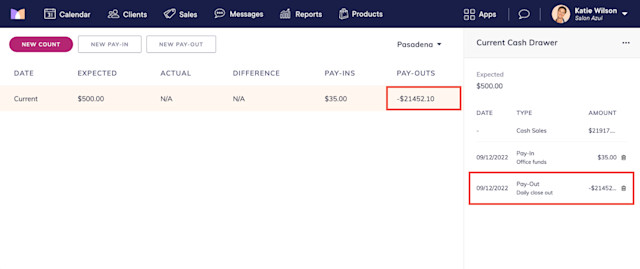
To print the current count, select Print from the "..." menu.

Can't find what you're looking for?
with us to talk to a real person and get your questions answered, or browse our on-demand videos.