Change the Payment Method on a Client’s Membership
To change the payment method on a client's membership, open the client's membership details and select Change Payment Method from the "..." menu.
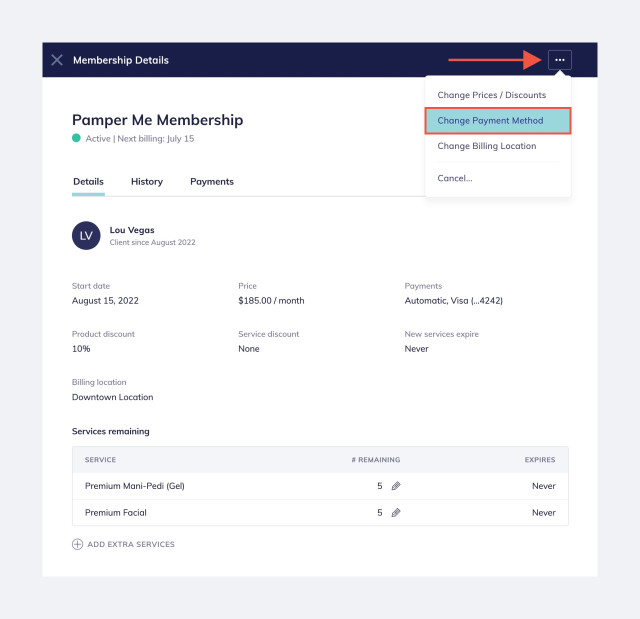
If applicable, you can also change the billing location for the membership. Learn more about membership billing locations.
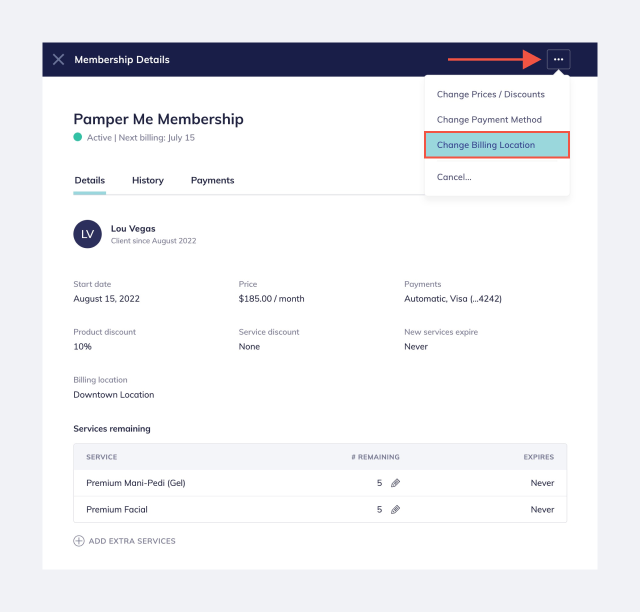
Learn more about the different membership payment options.

Can't find what you're looking for?
with us to talk to a real person and get your questions answered, or browse our on-demand videos.