Change the Service Provider on a Closed Sale
To change the staff member on a closed sale, open the Sales app and select the sale.
Select Reopen from the "..." menu.
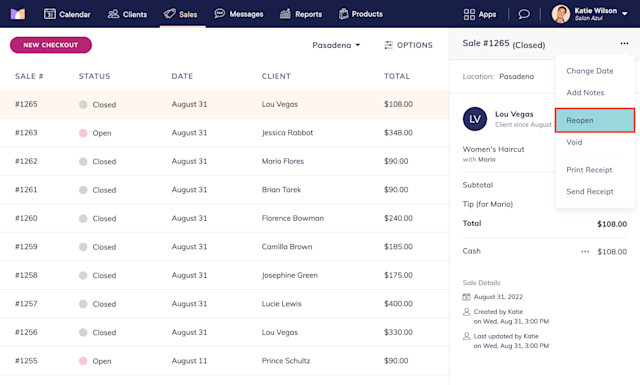
Select the item to update on the sale.
Update the staff member and select Go To Payments > Complete to save your changes.
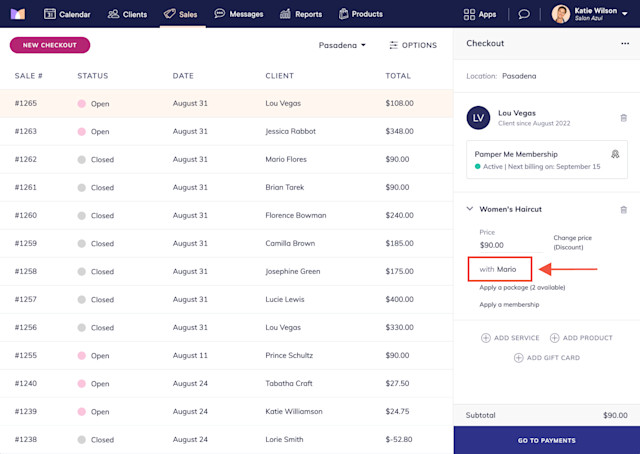
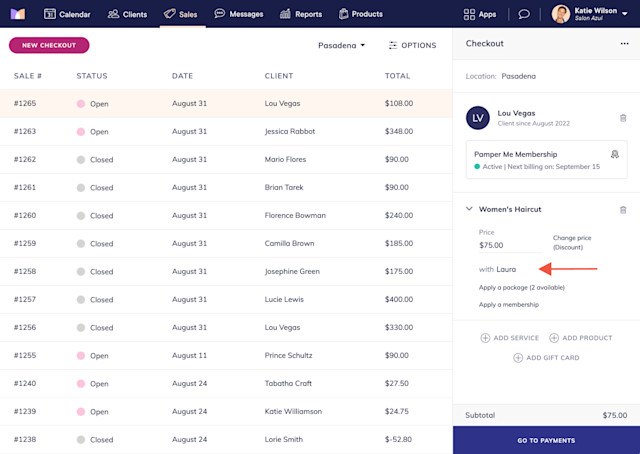

Can't find what you're looking for?
with us to talk to a real person and get your questions answered, or browse our on-demand videos.