Client Self Checkout
Client Self Checkout allows clients to complete the checkout process directly on their phone. Clients will be sent a text message with a link to complete the payment, add a tip, and view their receipt.
To enable Client Self Checkout, open the Settings app and go to Payments & Checkout > Advanced Settings > Client Self Checkout.
Link copiedUsing Client Self CheckoutLink copied
To use Client Self Checkout, select the Self Checkout payment button.
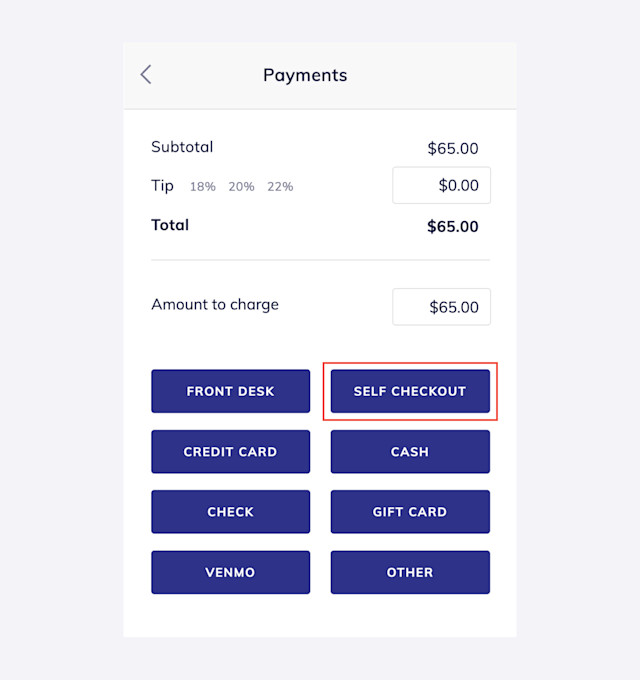
Confirm the client’s phone number or enter a new phone number. Select Send.
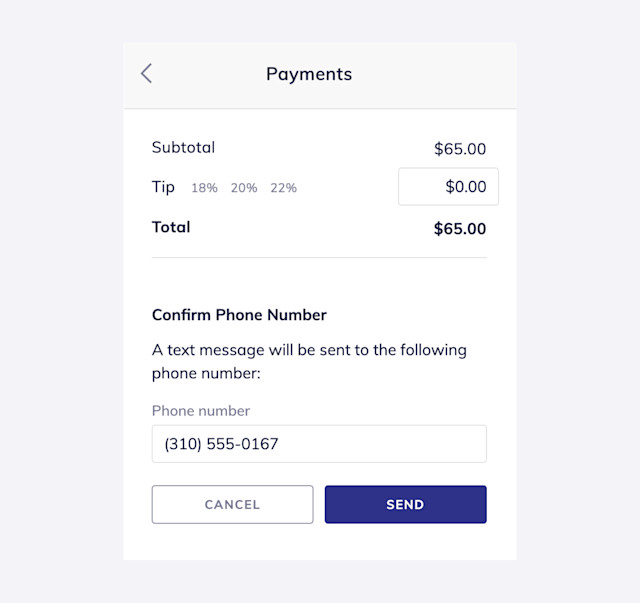
The Waiting for client payment message will display.
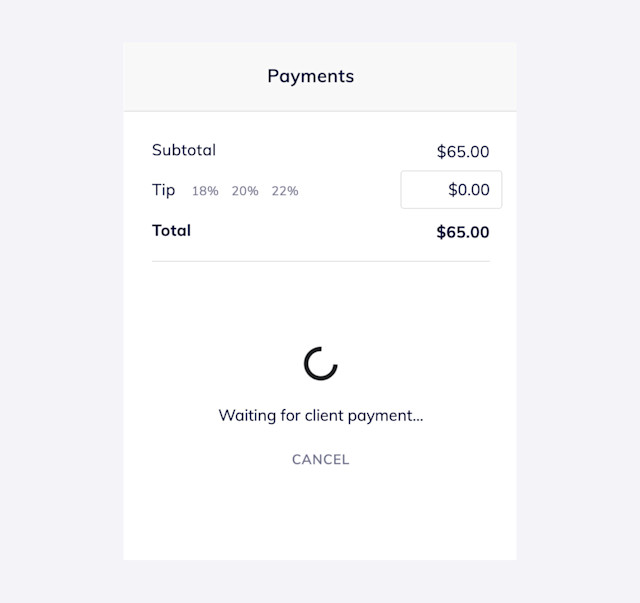
The client will receive a text message with a link to complete the payment. By default, the link will expire after 15 minutes. To increase your default time window, please contact chat support.
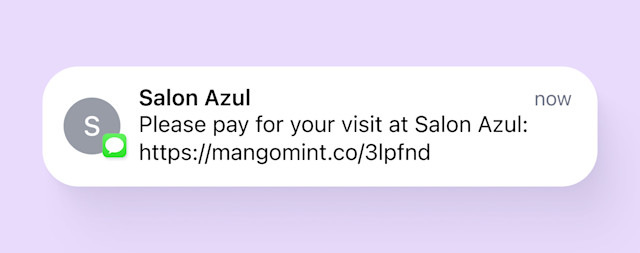
The client can select a tip or enter a custom tip amount.
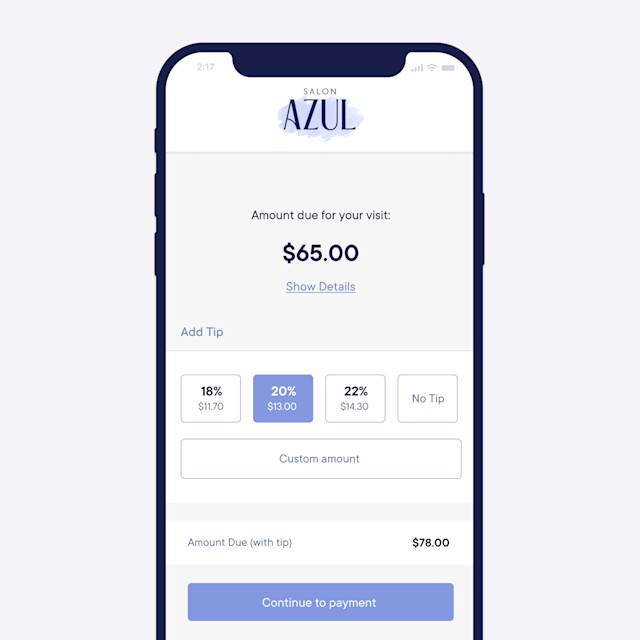
Any credit card on file for the client will be displayed as a payment option. Otherwise, they will need to enter their credit card information. Any credit card provided will be saved to the client's profile. Learn more about managing cards on file.
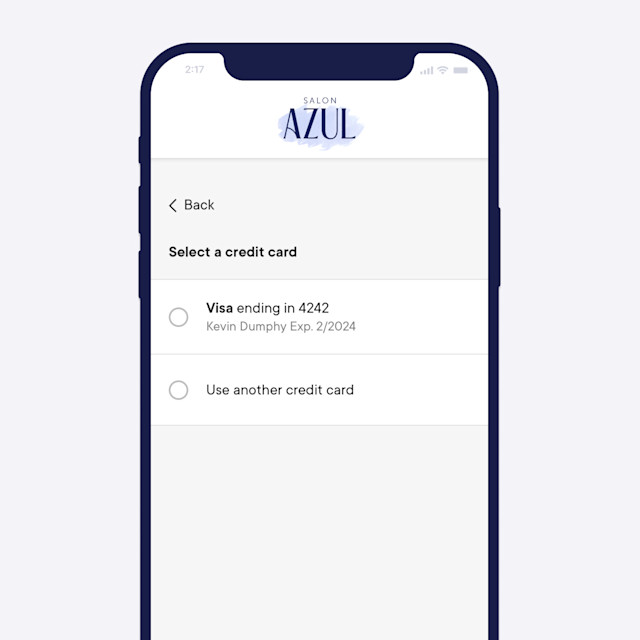
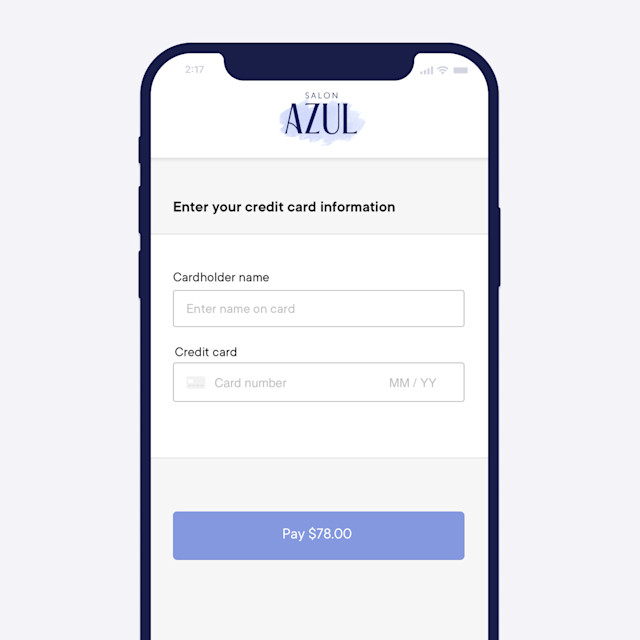
Once the payment is successful, clients will see a Payment successful message and a link to view their receipt.
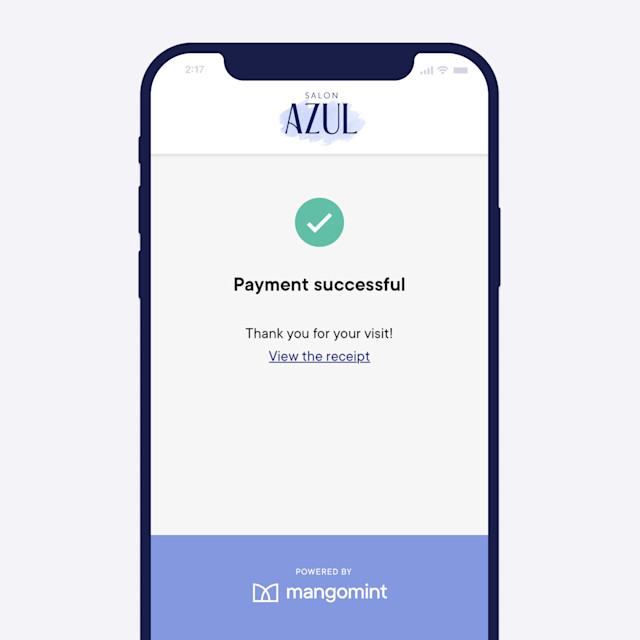
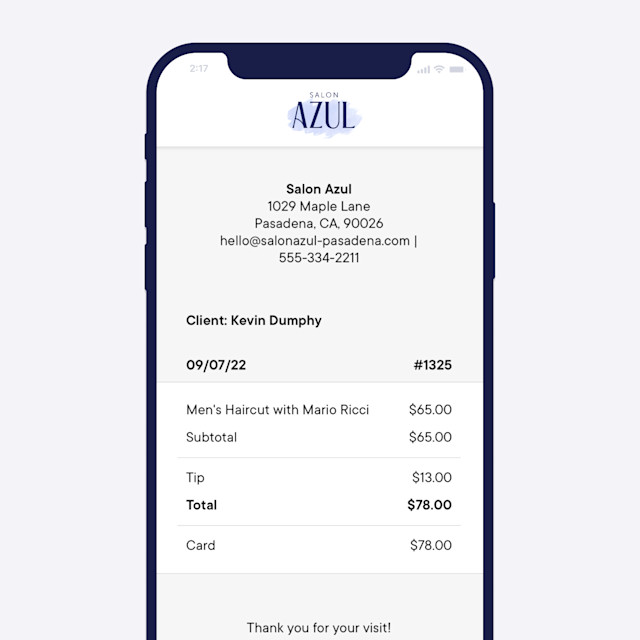
The sale in Mangomint will be marked as Closed.
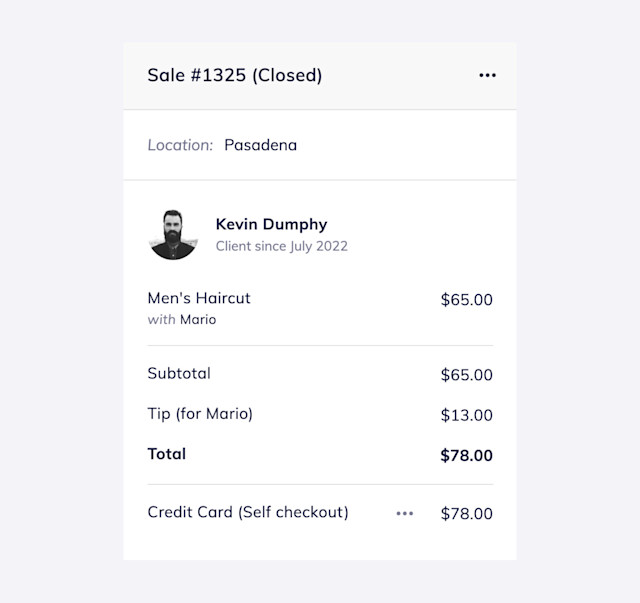

Can't find what you're looking for?
with us to talk to a real person and get your questions answered, or browse our on-demand videos.