Exporting Your Client List
To export your client list, open the Clients app and select Options. Update the filters as needed and select Download to export the client list as a CSV file.
Note:
The export option is only available in the desktop app and is not available in the mobile app.
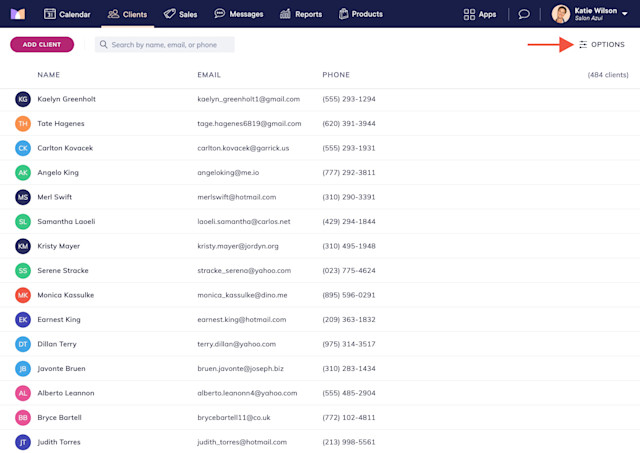
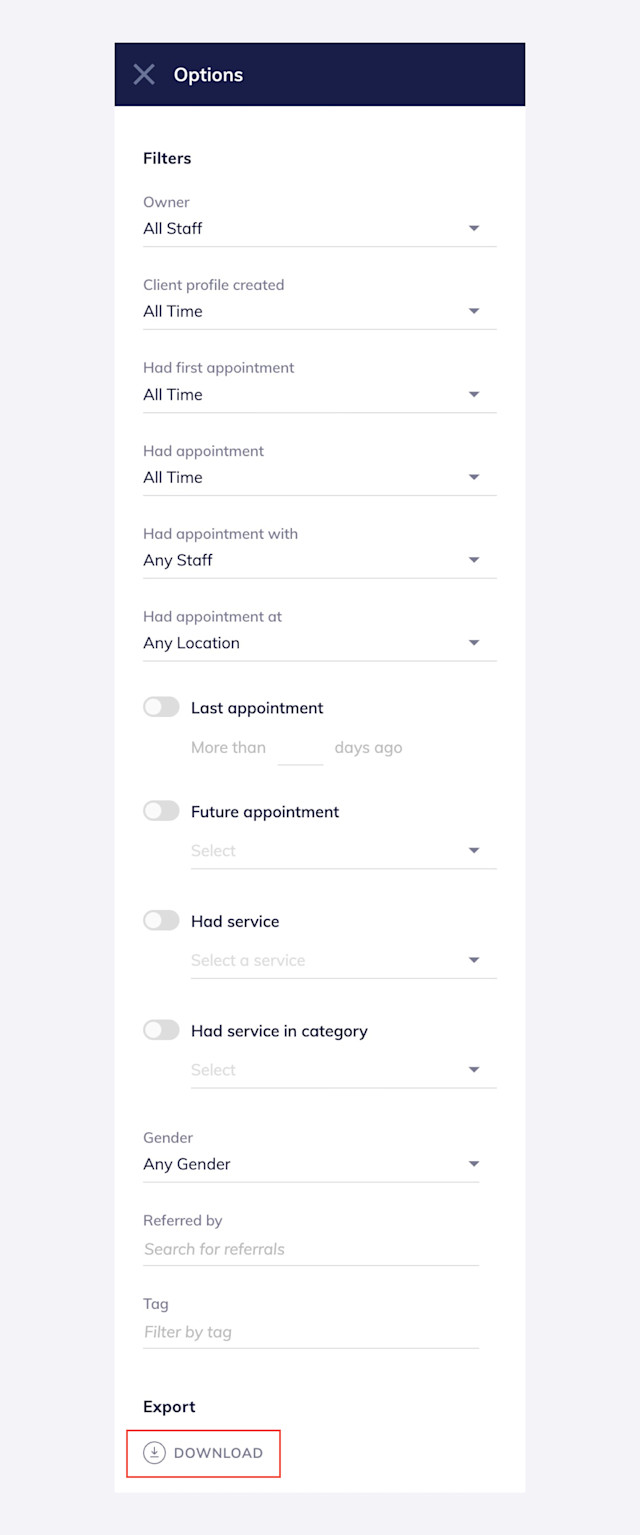

Can't find what you're looking for?
with us to talk to a real person and get your questions answered, or browse our on-demand videos.