Creating Services that Do Not Require Staff Members
You can use resources to create a service that doesn't require a staff member. This is helpful if your business has equipment, such as a sauna, that clients can use themselves without a staff member needing to be present.
To create a service that doesn't require a staff member, open the Services app and create a new service.
In the service details, select Additional options and enable the Does not require staff members (only resources) toggle.
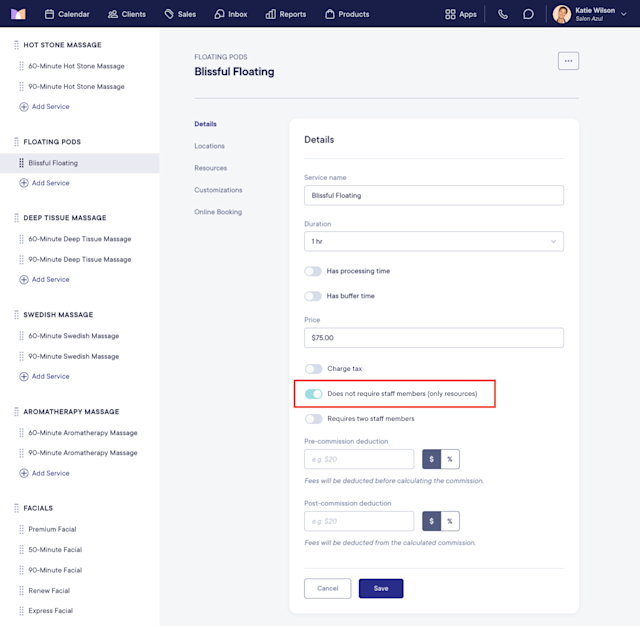
Once you’ve created the service, create a resource and add it as a requirement to the service. The service can now be booked without selecting a staff member.
To view resource-only appointments on the calendar, select the resource from the calendar filters. Learn more about viewing resources on the calendar.


Can't find what you're looking for?
with us to talk to a real person and get your questions answered, or browse our on-demand videos.