Enable Online Booking
To enable online booking, open the Settings app and select Online Booking > Setup & Integration. Enable the toggle to enable online booking.
A shareable booking link will be provided. You can share this link on platforms such as Google, Instagram, and Facebook.
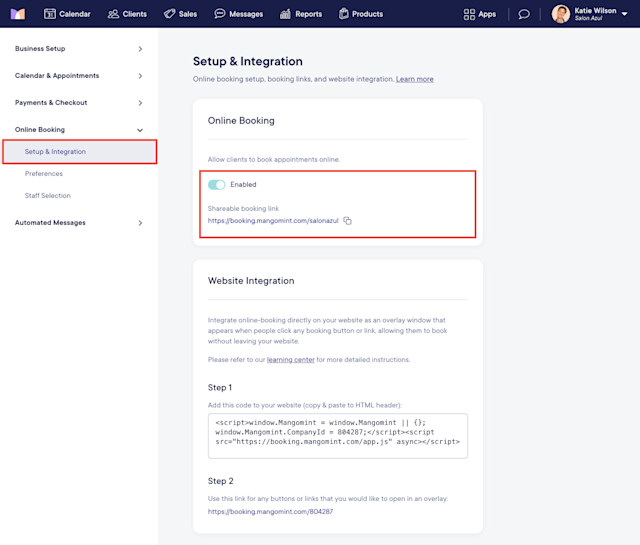
You can also use direct booking links for individual staff members, services, or service categories.
Once you've enabled online booking, learn how to enable services for online booking and add online booking to your website.

Can't find what you're looking for?
with us to talk to a real person and get your questions answered, or browse our on-demand videos.