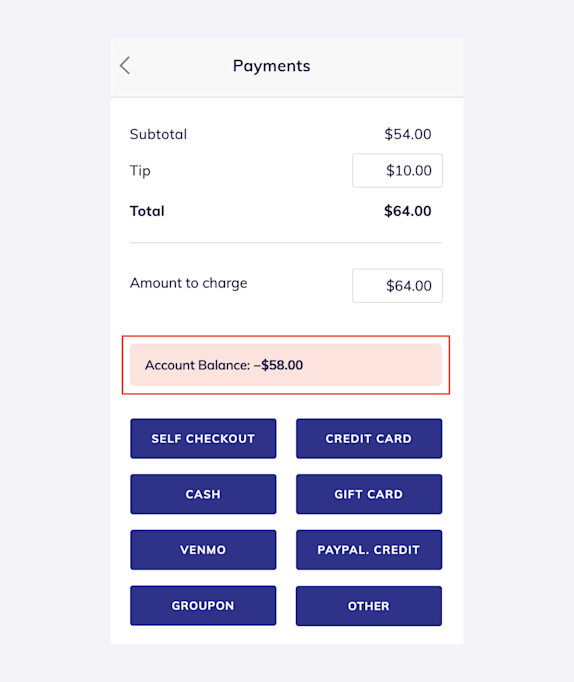FAQ: Client Account Balances
- Link copied
Do client account balances expire after a certain amount of time?
- Link copied
Can I view a client’s account balance history?
- Link copied
Are account balances visible to clients? Can clients use their account balance to pay in online booking?
- Link copied
Are client account balances location-specific?
- Link copied
Can I use client account balances for IOUs so clients can pay later?
- Link copied
How do I refund an account balance deposit?

Can't find what you're looking for?
with us to talk to a real person and get your questions answered, or browse our on-demand videos.