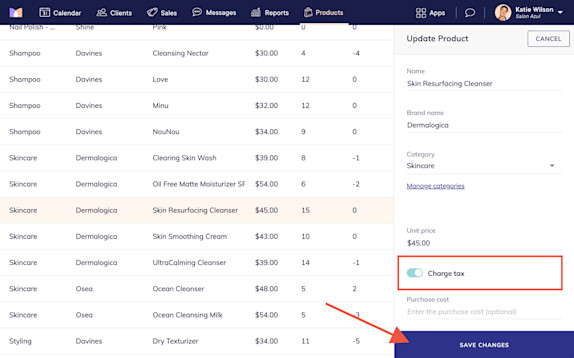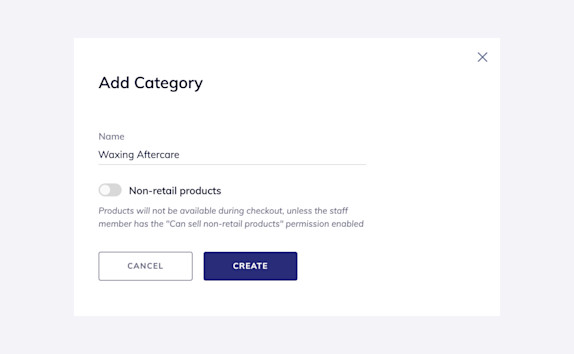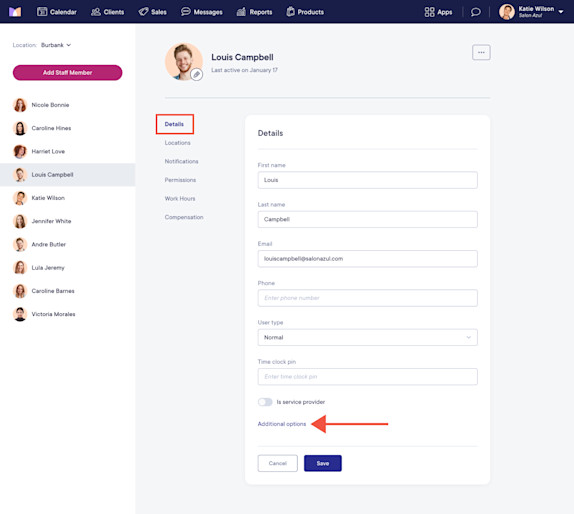FAQ: Products & Inventory
Link copied
How do I enable/disable taxes on products?
Link copied
How do I hide backbar/professional-use items during checkout?
Link copied
Can I use a barcode scanner to scan products during checkout?
Link copied
Can non-service providers be assigned to product sales?

Can't find what you're looking for?
with us to talk to a real person and get your questions answered, or browse our on-demand videos.