Flows Basics
Flows can help you accomplish different tasks, including:
Send rebooking reminders to clients
Send pre and post-care instructions to clients based on booked services
Send internal messages to staff members when specific events occur, such as a form submission or a large transaction
Flows are highly flexible and can be customized to your unique business needs. In the following example, when a client has completed 2 facial appointments, they will receive a text promoting a facial membership.
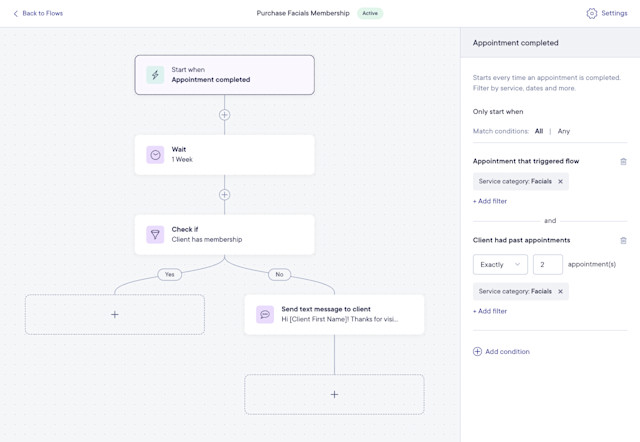
The basic building blocks of a flow include:
Trigger: Triggers are the events in Mangomint that cause a flow to start.
Conditions: Conditions allow you to filter based on specific client criteria such as client tags and previous appointments.
Actions: Actions include sending emails and text messages, waiting a certain amount of time before completing the next step in the flow, or adding to the client's account balance.
The table below provides a few examples of how you can use flows in Mangomint.
Mangomint apps | How these apps can work together | Example flow |
|---|---|---|
Flows + Sales | Send rebooking reminders to clients and cross-sell services. | When a client completes a Botox treatment, send the client a rebooking reminder in two months. After one week, if the client still hasn’t rebooked, send the client a text to cross-sell services such as dermal fillers. |
Flows + Sales | Send review requests to frequent clients. | When a client completes at least 3 appointments, send the client a text with a link to leave a review (e.g. Google reviews). |
Flows + Calendar | Send pre and post-appointment instructions to clients based on appointment service. | Two days before a client’s waxing or sugaring appointment, send the client pre-care instructions to help them prepare for their appointment. When a client completes a spray tan appointment, send the client post-care instructions. |
Flows + Calendar | Re-engage clients if their appointment is canceled. | When a client's appointment is canceled, send the client a text reminding them to rebook their canceled appointment. |
Flows + Offers | Reward clients by giving them a discount or a free service/product. | When a client completes 5 appointments, send the client a text with a promo code for a discounted or free service. |
Flows + Forms | Send messages based on form responses. | When a client selects a high rating on a feedback form, send the client a rebooking reminder. When a client selects a low rating, send a notification to an internal email address. |
Flows + Memberships | Send clients direct purchase links for specific membership plans. | When a client completes 2 massage appointments, send the client a text with a link to purchase a massage membership online. |
Flows + Packages | Send clients direct purchase links for specific packages. | When a client completes a haircut & color appointment, send the client an email with a link to purchase a haircut & color package online. |
Flows + Products | Follow-up with clients who purchased specific products. | When a client purchases a specific product, send the client a text the next day to remind them how to use that product. After three weeks, send the client a product refill reminder. |
Flows + Gift Cards | Promote a gift card to a client based on the client’s sales history. | When a client completes a facial appointment, wait one week, then send the client a text with a link to your gift card promotion where they can purchase a $100 gift card for $75 to use on any facial services. |
The Flows app can also be used in addition to the Campaigns app and your automated messages from the Settings app.
Learn more about building and activating a flow.

Can't find what you're looking for?
with us to talk to a real person and get your questions answered, or browse our on-demand videos.