How can I deduct a back bar fee for my services?
You can deduct a backbar fee for your services before calculating commission for your staff members.
Mangomint supports both pre and post-commission deductions as a percentage or flat rate (dollar amount).
To add a pre or post-commission deduction, open the Services app and select a service. Select Edit.

Select Additional options.
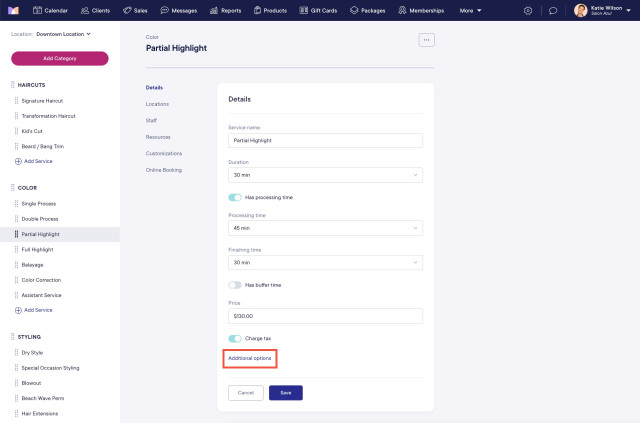
Enter a pre or post-commission deduction and select Save.
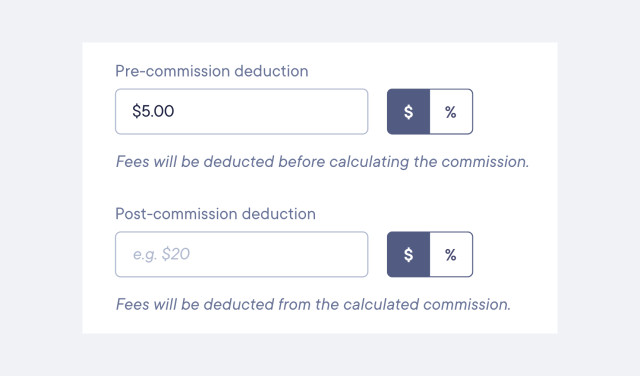
Link copiedDeducting a back bar fee
In this example, we will deduct a back bar fee for the following:
Service Price: $100
Staff Member Commission: 50%
A pre-commission deduction is taken out before the commission is calculated.
Using the example above, a $5 pre-commission deduction equals $47.50 commission.
$100 service minus $5 back bar fee = $95
50% commission on $95 = $47.50
A post-commission deduction is taken out after the commission is calculated.
Using the example above, a $5 post-commission deduction equals $45 commission.
50% commission on $100 service = $50
$50 minus $5 back bar fee = $45
You can view any pre or post-commission deductions in the Payroll report.

Can't find what you're looking for?
with us to talk to a real person and get your questions answered, or browse our on-demand videos.