Requiring a Credit Card in Online Booking
You can require a credit card to book certain services via online booking. This can help you enforce your cancellation policy if needed.
Learn how you can also require a deposit in online booking.
If certain staff members do not require a credit card, you can disable the credit card requirement for each staff member in the Staff Members app.
Link copiedRequiring a credit card in online bookingLink copied
To require a credit card in online booking, open the Services app and select the service.
Select the Online Booking tab and select Edit.
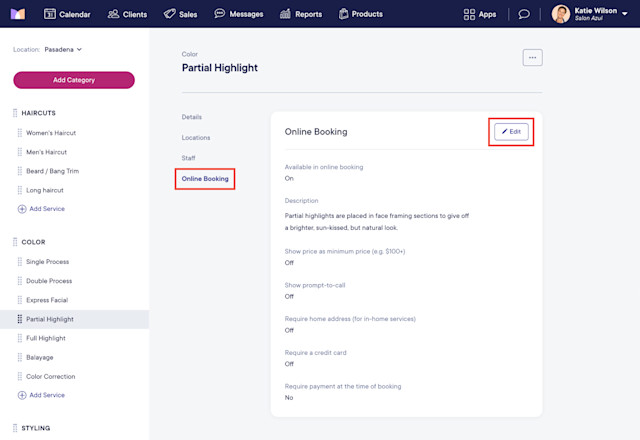
Enable the Require a credit card toggle and select Save.
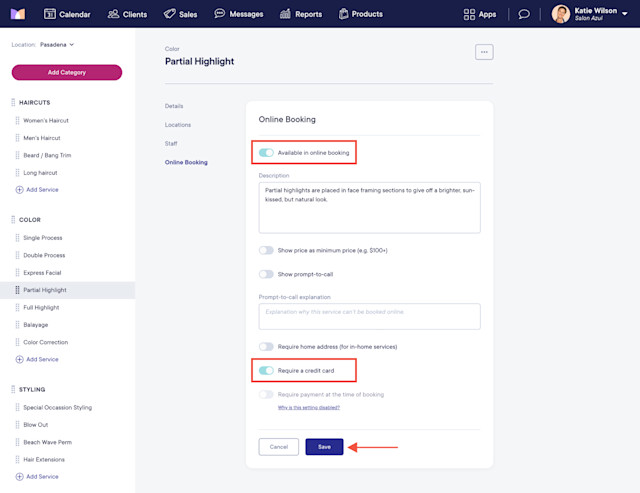
In online booking, clients will be asked to enter their credit card information. The credit card will be saved to their client profile. Learn how you can manage client cards on file.
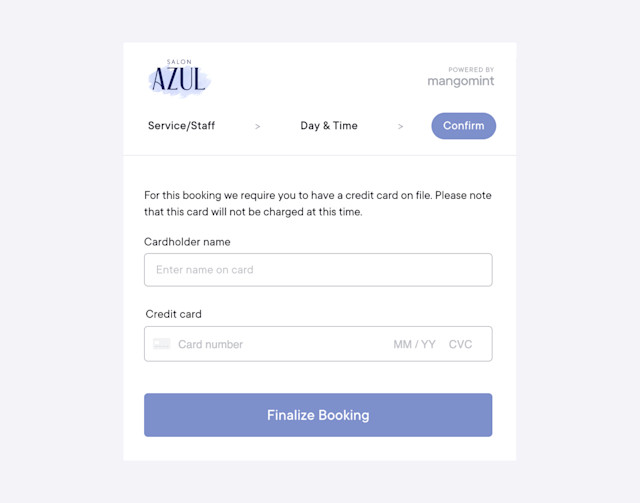
Link copiedDisabling the credit card requirement for staff membersLink copied
To disable the credit card requirement in online booking for specific staff members, open the Staff Members app and select the staff member. Select Edit.
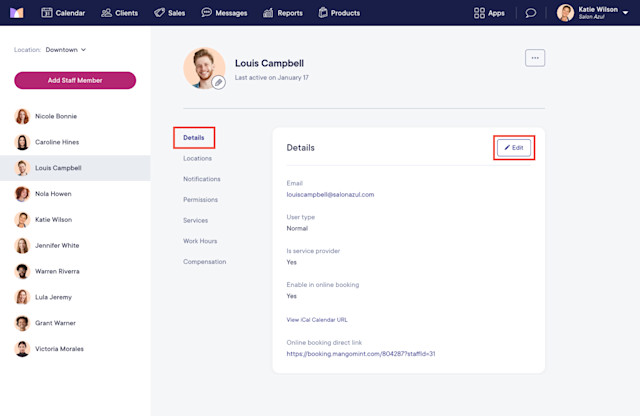
Select Additional options to disable the Require a credit card in online booking toggle.
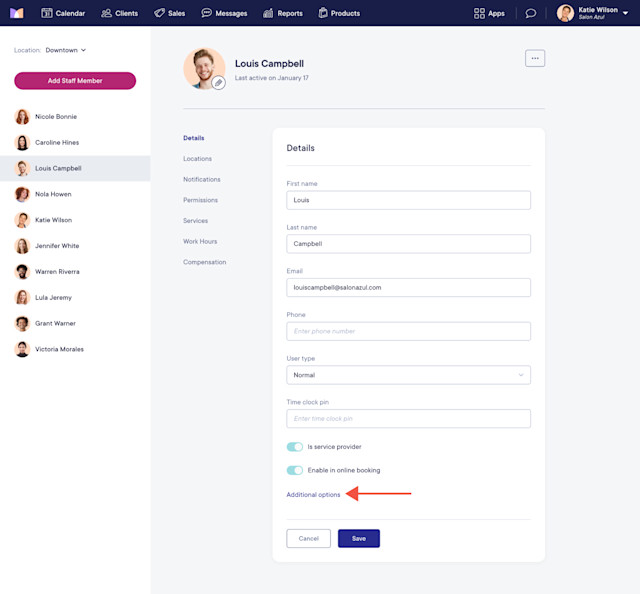

Can't find what you're looking for?
with us to talk to a real person and get your questions answered, or browse our on-demand videos.