Sending Emails to Clients with Memberships Using Mailchimp
You can send emails to your clients with active memberships using our Campaigns app, Flows app, or Mailchimp integration.
Link copiedSending emails to clients with memberships using MailchimpLink copied
Once you've set up your Mailchimp integration, you can send emails to your clients with active memberships. To do this, create an audience segment in Mailchimp for clients with active memberships.
In Mailchimp, go to Audience > Segments. Click Create segment.
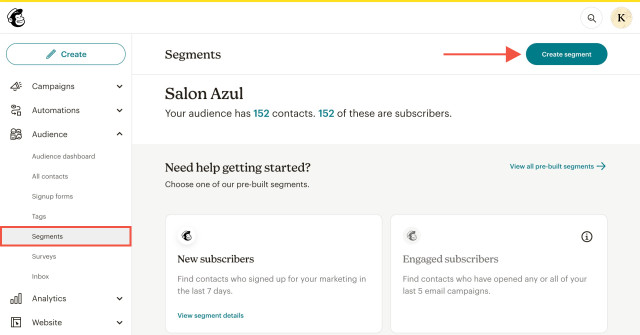
In the Segment builder, enter a name for the segment, such as Active Memberships.
Add the segment filters shown below and select Review segment.
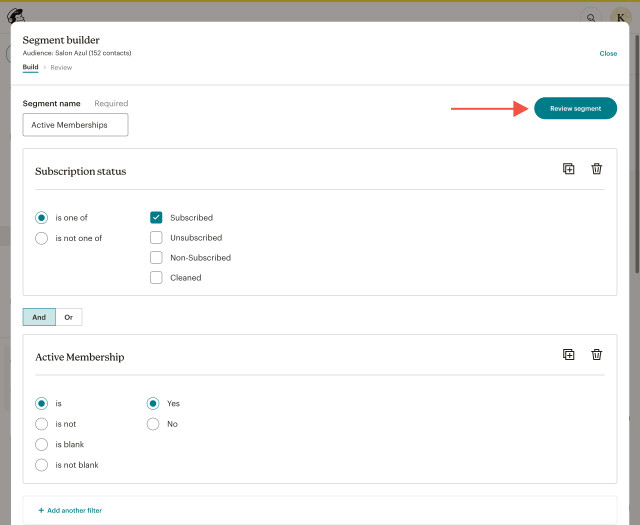
Review the details of your segment and select Save segment. Any clients with new memberships will be added to this segment automatically.
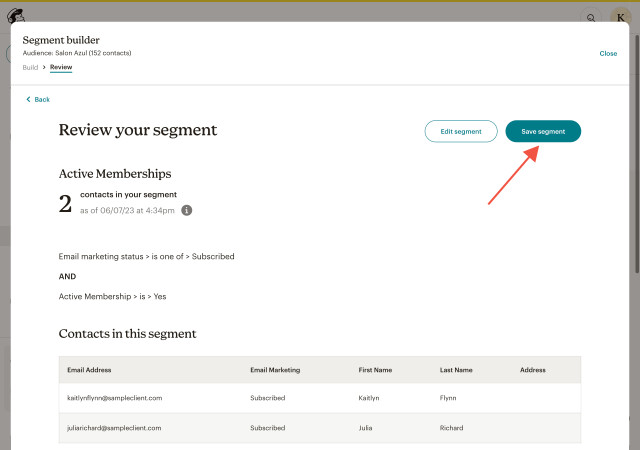
When sending an email in Mailchimp, you can now send the email to the Active Memberships segment.
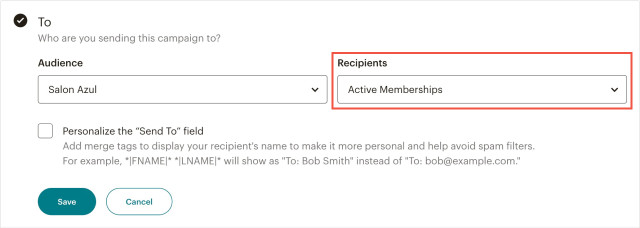

Can't find what you're looking for?
with us to talk to a real person and get your questions answered, or browse our on-demand videos.