Set Up Alternating Hours for Staff Members (Bi-weekly Schedules)
You can create bi-weekly schedules in Mangomint for staff members who alternate hours. To do this, add a weekly shift for the staff member, and then add a time block that repeats every two weeks to override the shift accordingly.
Link copiedCreating bi-weekly schedulesLink copied
To create a bi-weekly schedule for a staff member, begin by adding the staff member's weekly shift.
After adding the weekly shift, override the shift by adding a time block that repeats every two weeks. For example, if the staff member only works every other Monday, you would block their entire Monday shift every other week.
To add a time block that repeats every two weeks, locate the staff member on the calendar and select the start date/time for the time block. Select Create time block.
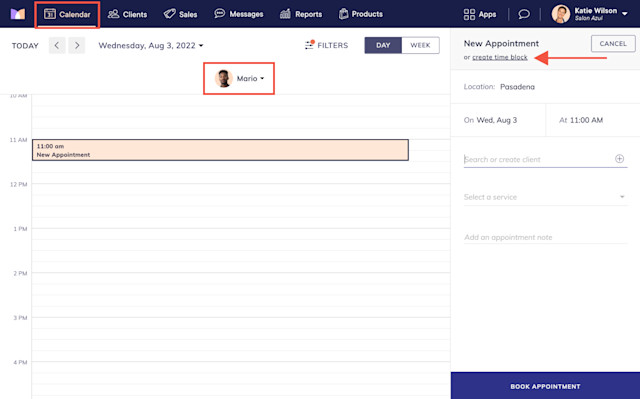
Select a duration for the time block. Enter a reason for the time block, such as Bi-weekly schedule. Select Create Time Block.
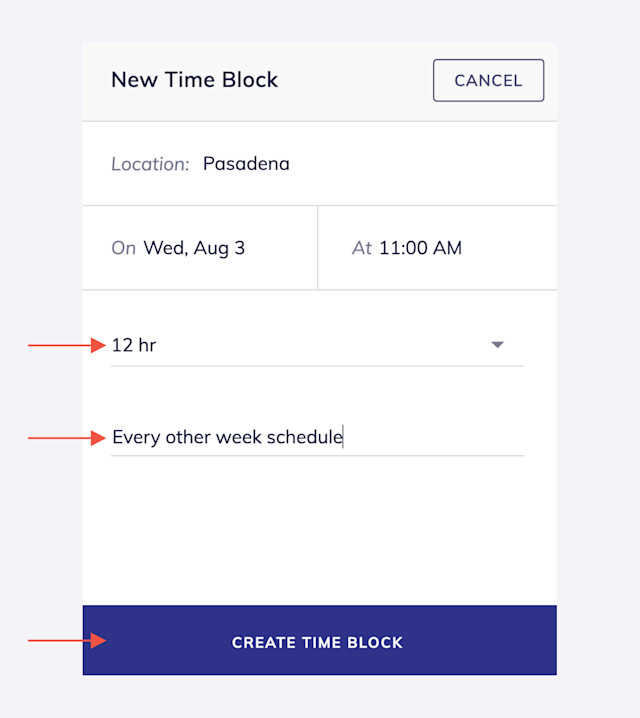
Once the time block is created, select Make Repeating from the "..." menu.
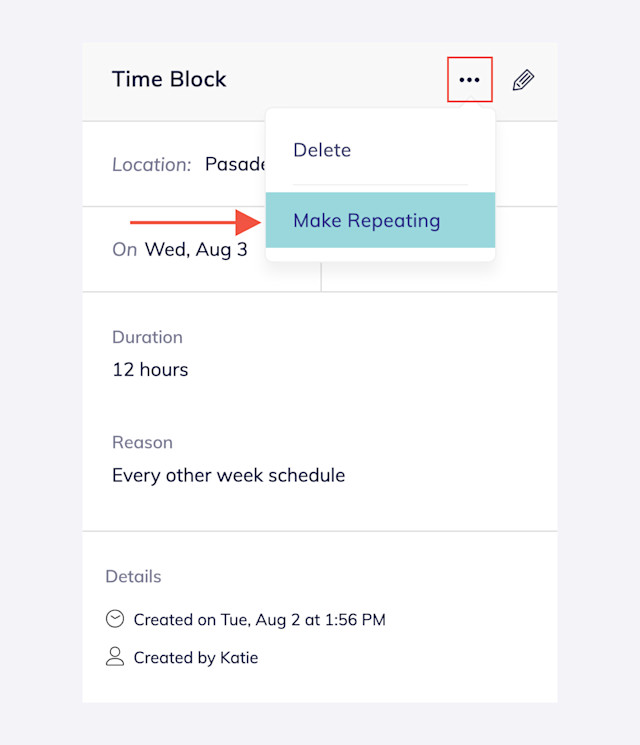
Enable the Repeat this time block toggle and select Every 2 weeks. Select Save.
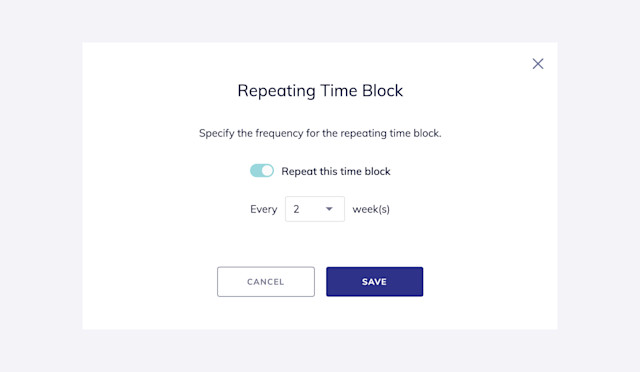

Can't find what you're looking for?
with us to talk to a real person and get your questions answered, or browse our on-demand videos.