Allowing Clients to Join Waitlist in Online Booking
To enable the waitlist in online booking, open the Settings app and select Online Booking > Preferences.
Enable the Allow clients to join waitlist toggle.
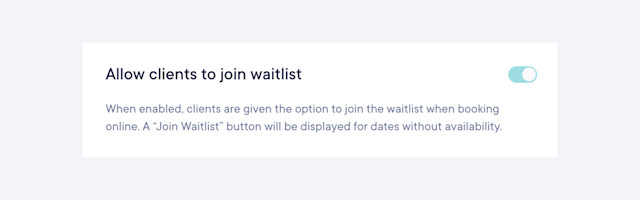
If a client selects a date in online booking and doesn't find a time that works for them, they can select Join our waitlist to be added to the waitlist. They will receive a notification that they were added to the waitlist.
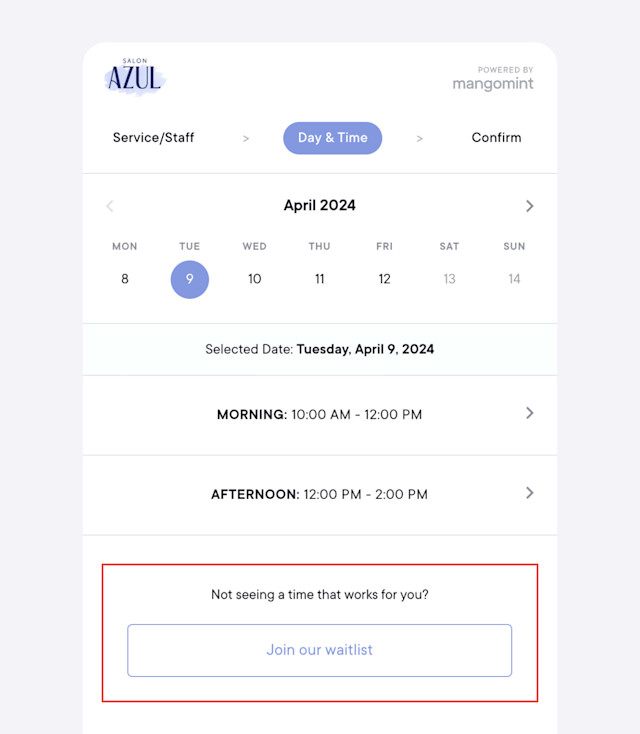
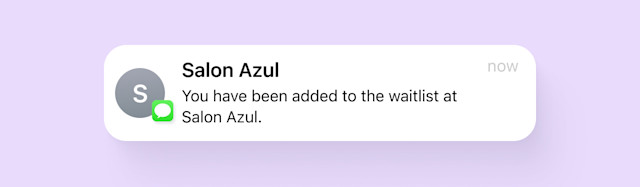
Once an opening becomes available, the waitlist notification icon will appear on the calendar, and an internal notification can be sent to staff members.

Can't find what you're looking for?
with us to talk to a real person and get your questions answered, or browse our on-demand videos.