Paying Out a Staff Member's Tips in Cash
You can pay out a staff member's tips in cash from the cash drawer. This should be done at the end of the day or at the end of the staff member's shift.
Paying out a staff member's tips in cash does not affect the Payroll report.
If the staff member is not enrolled in Payroll Processing, or if the staff member has the Consider all tips as already paid setting disabled, you will need to add a negative pay adjustment for the tips paid out in cash.
If the staff member has the Consider all tips as already paid setting enabled, you do not need to add a negative pay adjustment since the staff member's tips will not be paid via Payroll Processing.
Link copiedPaying out a staff member's tips in cashLink copied
To pay out a staff member's tips in cash, open the Cash Drawer app and select New Pay-Out.

Select Show staff tips to view all the tips paid to each staff member, regardless of the payment method. This includes all tips paid with a credit card, cash, or any other payment method.
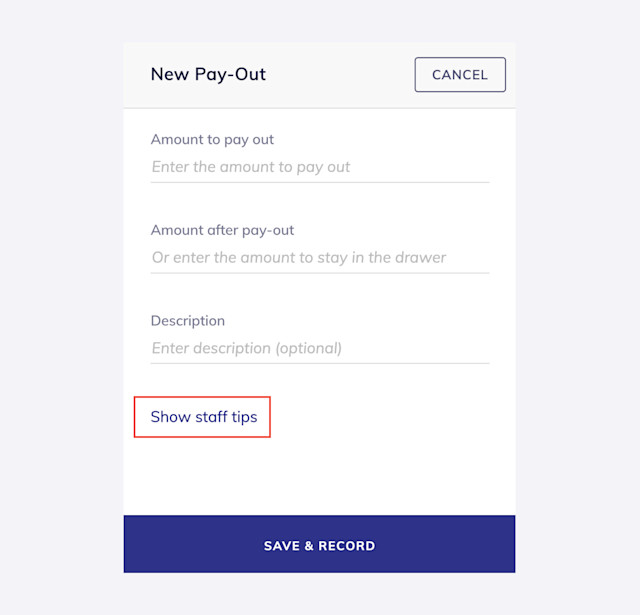
Select Pay out next to the staff member and select Save & Record. The payout will be deducted from your cash drawer total.
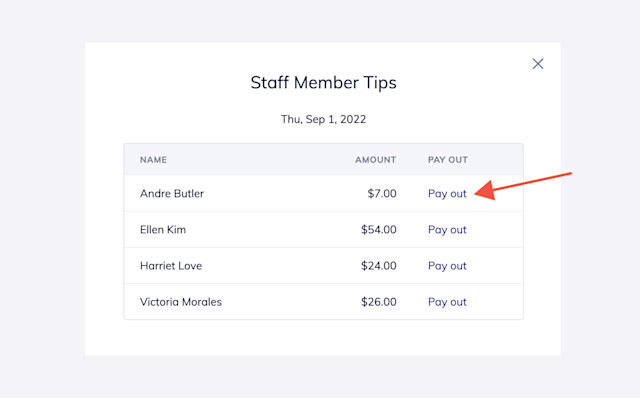

Can't find what you're looking for?
with us to talk to a real person and get your questions answered, or browse our on-demand videos.