Find a Client's Membership
You can find a client's membership in the client details and in the Memberships app.
In the client details, select the Memberships tab to view the client's memberships.
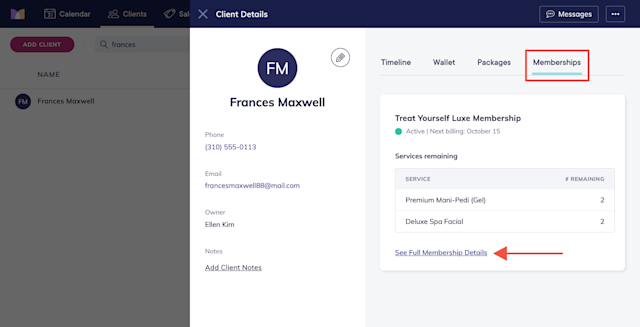
In the Memberships app, you can search by client name, email address, or membership plan.

Memberships that are Unpaid for over one month are hidden in the Memberships app by default. To change this, open the Memberships app and select Options.
Enable the Show older unpaid (over 1 month) toggle and select Apply.
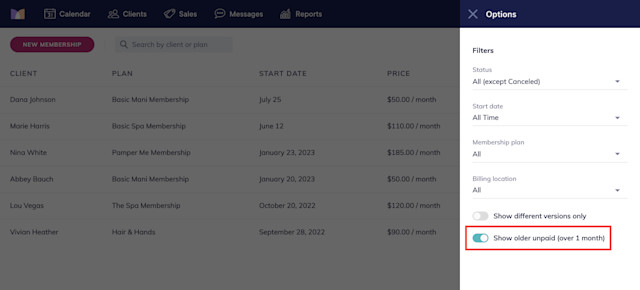

Can't find what you're looking for?
with us to talk to a real person and get your questions answered, or browse our on-demand videos.