Selling Packages in Person
After creating a package, you can sell the package from the Sales app or when checking out an appointment. Learn how you can also sell packages online.
If you are selling a package from the Sales app, make sure you select the client who will be using the package.
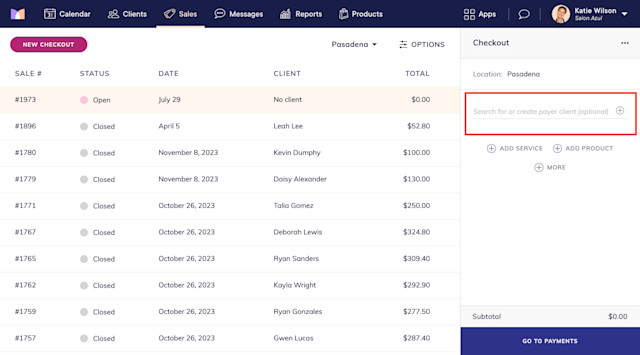
Select More > Package and select a package. Complete the checkout as you normally would.
Once the checkout is complete, the package is available for the client to use.
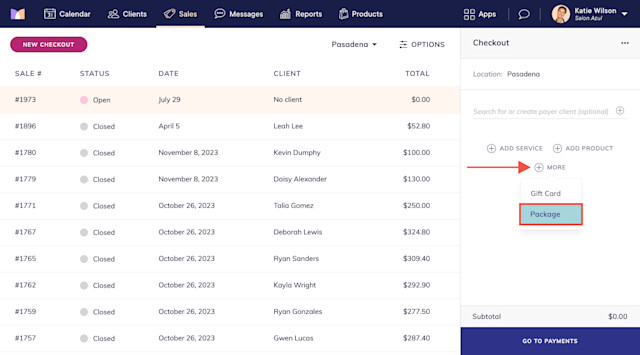
If you sold a package through a different platform, such as Groupon, learn how to manually add the package to Mangomint.

Can't find what you're looking for?
with us to talk to a real person and get your questions answered, or browse our on-demand videos.