Redeeming a Gift Card During Checkout
To redeem a gift card during checkout, begin a checkout from the calendar or Sales app.
Select Go To Payments and select the Gift Card payment button. If there is a gift card associated with the client, the Gift Card payment button will display a badge with the number of available gift cards.
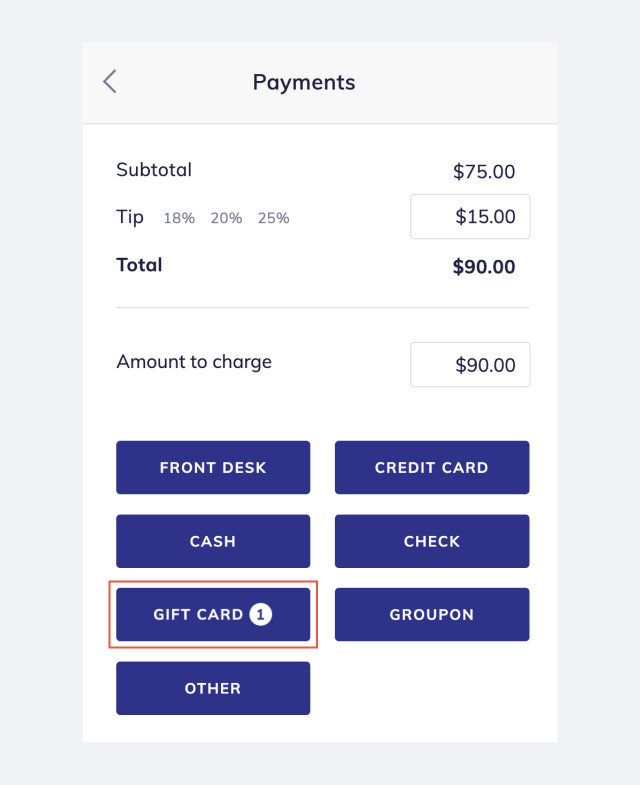
Select the gift card to use, or search for the gift card by client or gift card number. You can also search by scanning the gift card barcode.
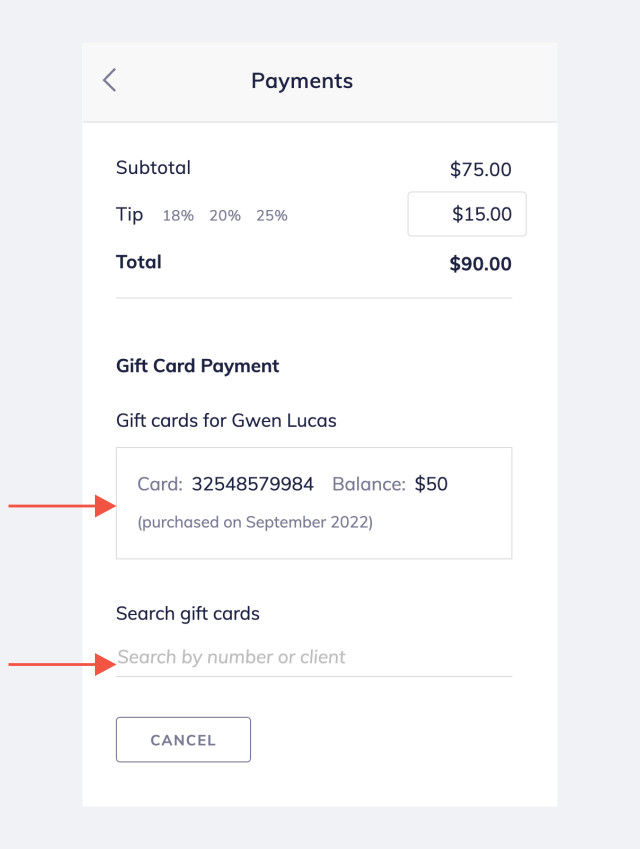
Select Pay. If there is a remaining balance, complete the checkout as you normally would.
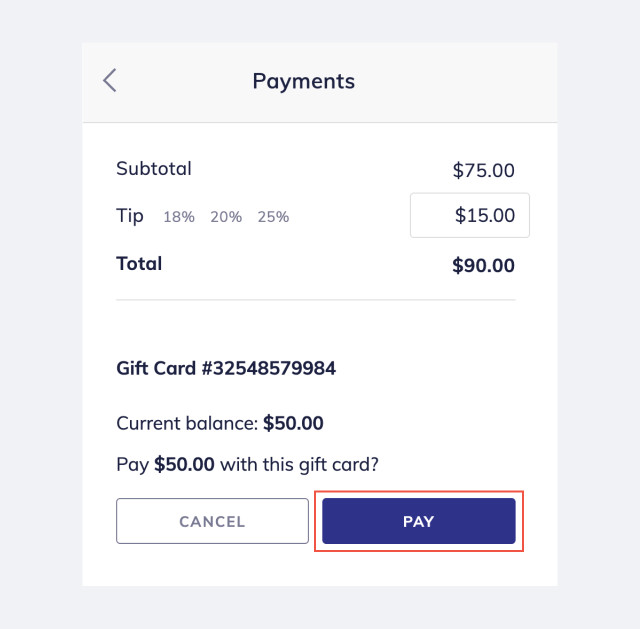

Can't find what you're looking for?
with us to talk to a real person and get your questions answered, or browse our on-demand videos.