Create a Repeating Time Block
To create a repeating time block, select an existing time block on the calendar, or create a new time block. The time block must be within one year from the current date.
Select Make Repeating from the "..." menu.

Enable the Repeat this time block toggle. Select a frequency and select Save.
The time block will continue repeating unless it is stopped. On the calendar, one year of repeating time blocks will be displayed at a time.
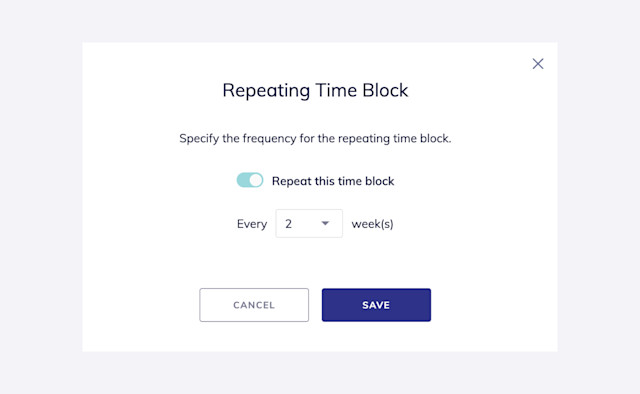

Can't find what you're looking for?
with us to talk to a real person and get your questions answered, or browse our on-demand videos.