Add & Manage Suppliers
This article covers how to add, edit, and delete product suppliers for your purchase orders.
Link copiedAdding suppliersLink copied
Link copied
Link copied
To add a supplier, open the Products app and select Options > Manage Suppliers.
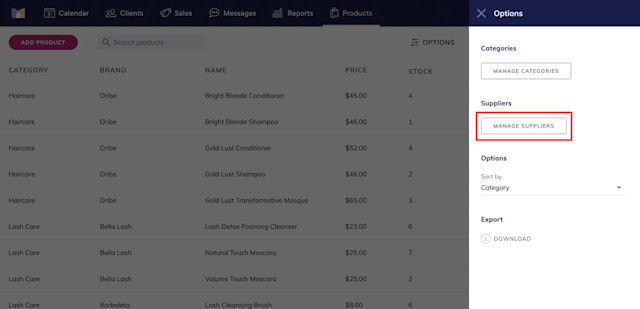
Select Add Supplier.
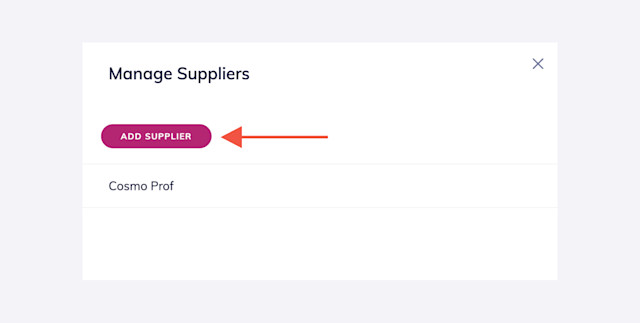
Enter the supplier name and select Create.
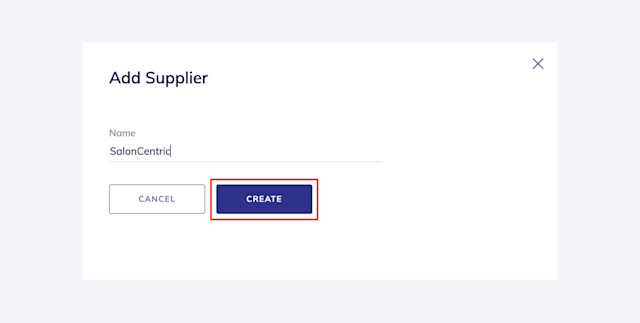
Learn how to assign suppliers to your products.
Link copiedEditing and deleting suppliersLink copied
Link copied
Link copied
To edit or delete a supplier, open the Products app and select Options > Manage Suppliers.
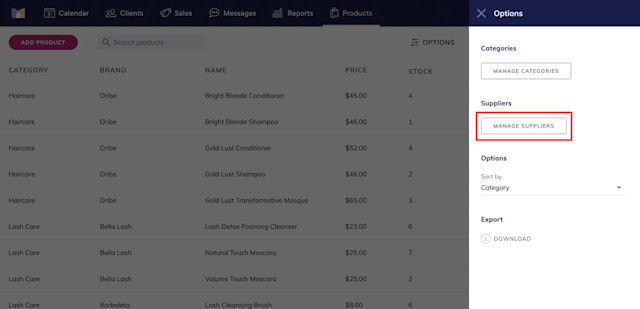
Select the supplier.
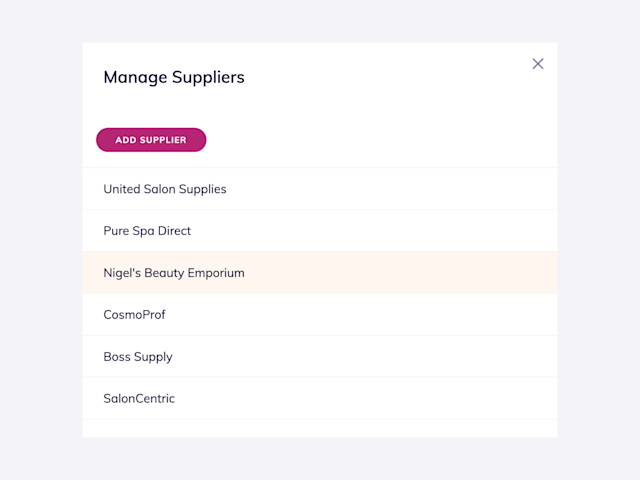
Edit the supplier name and select Save, or select Delete Supplier to delete the supplier.
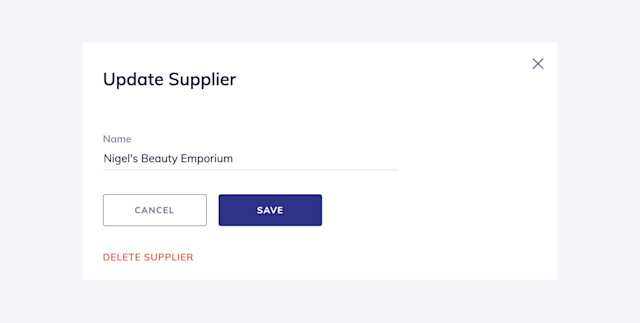

Can't find what you're looking for?
with us to talk to a real person and get your questions answered, or browse our on-demand videos.