Payroll Account Details & Documents
To view your payroll account details and payroll documents, open the Settings app and select Business Setup > Payroll.
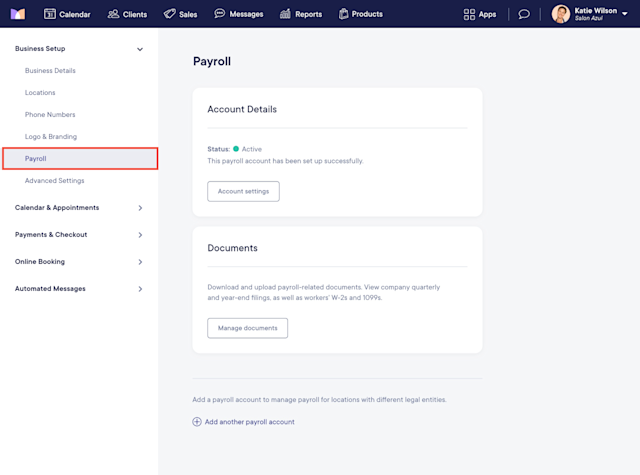
Link copiedAccount detailsLink copied
To view or update your payroll account details, select Account settings. If you have multiple payroll accounts, select Manage account > Account settings.
You can view and update your payroll account settings as needed, including:
Managing your pay groups
Setting up benefit calculations
Creating time off policies
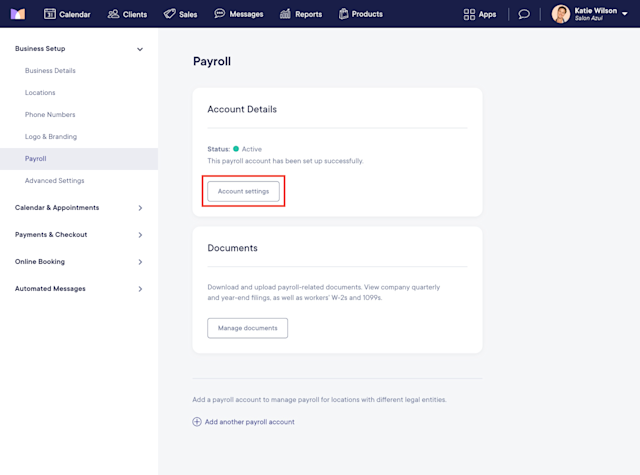
Link copiedDocumentsLink copied
To upload or download payroll-related documents, select Manage documents. If you have multiple payroll accounts, select Manage account > Manage documents.
You can use this to:
View and download company documents such as W-3s and quarterly 941s
Download worker tax documents such as W-2s and 1099s. Workers can also view their tax documents via their profile menu.
Upload and store payroll-related documents
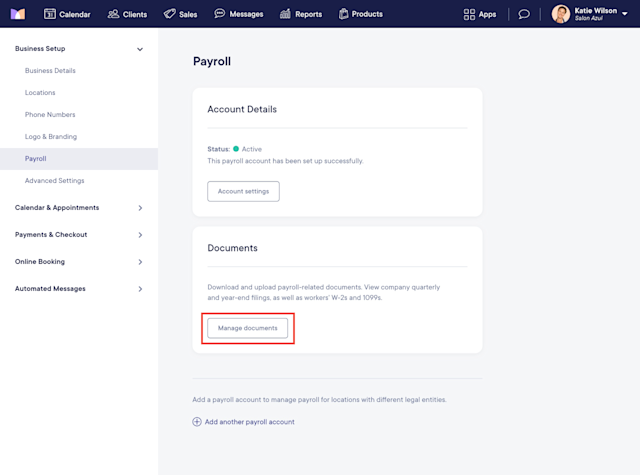

Can't find what you're looking for?
with us to talk to a real person and get your questions answered, or browse our on-demand videos.