Scheduling Options
To adjust your scheduling options, open the Settings app and select Calendar & Appointments > Scheduling Options.
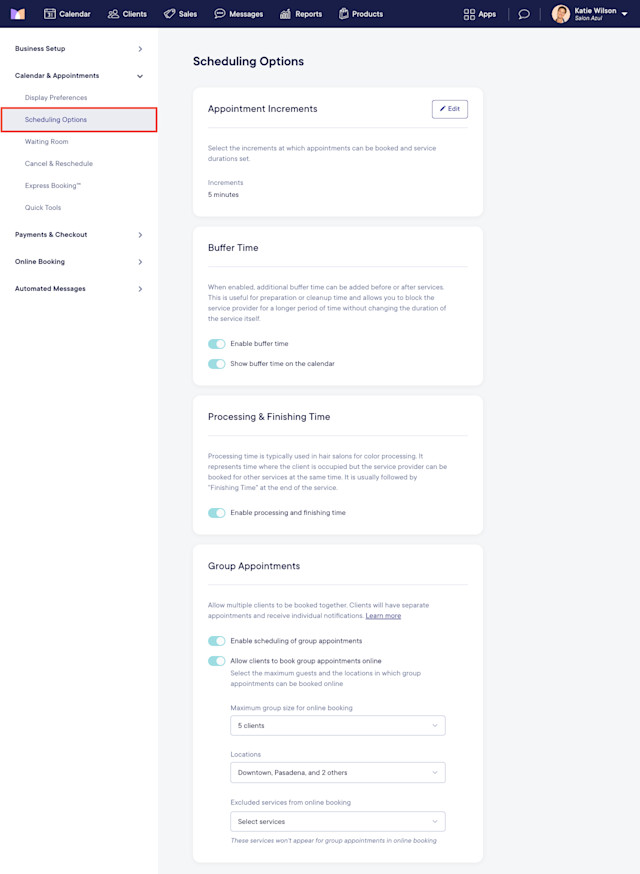
Link copiedAppointment IncrementsLink copied
Select the time increments at which appointments can be booked and service durations set.
Link copiedBuffer TimeLink copied
When enabled, additional buffer time can be added before or after services. This is useful for preparation or cleanup time, and it allows you to block the service provider for a longer period of time without changing the duration of the service itself. Learn more about buffer time.
Link copiedProcessing & Finishing TimeLink copied
When enabled, processing and finishing time can be added to services. This is useful in hair salons for color processing. During processing time, the client is occupied, but the service provider can be booked for other services. Processing time is usually followed by finishing time at the end of the service. Learn more about processing and finishing time.
Link copiedGroup AppointmentsLink copied
When enabled, multiple clients can be booked together. Clients will have separate appointments and receive individual notifications. Learn more about group booking.

Can't find what you're looking for?
with us to talk to a real person and get your questions answered, or browse our on-demand videos.