Sell and Redeem a Package on the Same Day
If a client who is in service would like to purchase a package and apply it to their current appointment, first, you will need to sell the package to the client via the Sales app. Then, you can redeem the package when checking out the appointment.
To sell the package to the client, go to the Sales app and select New Checkout.
Select the client who will be using the package.
Select More > Package and select the package the client would like to purchase.
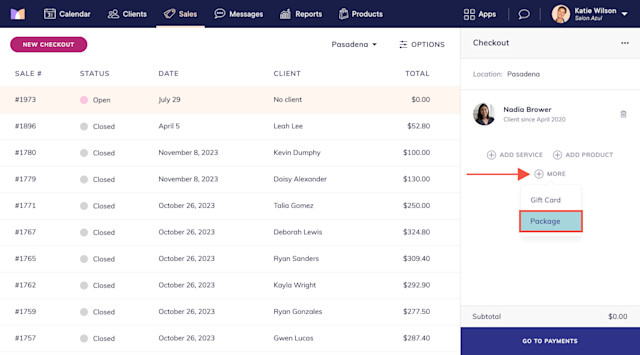
Complete the checkout as you normally would. Once the checkout is complete, the package is added to the Packages app and is available for the client to use.
To redeem the package when checking out the appointment, select the appointment on the calendar and select Checkout.
Select Apply a package.
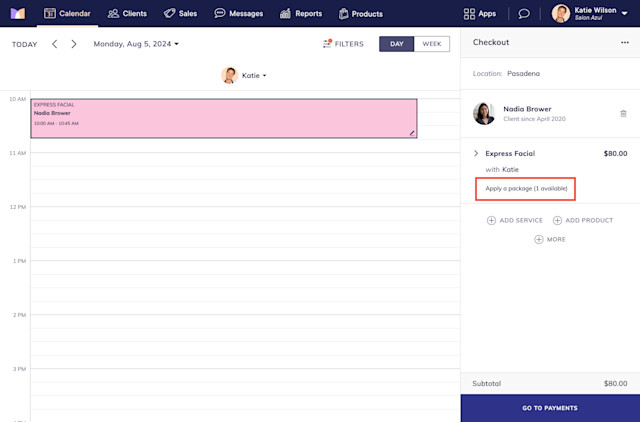
Select Apply next to the package that should be used and complete the checkout as you normally would.
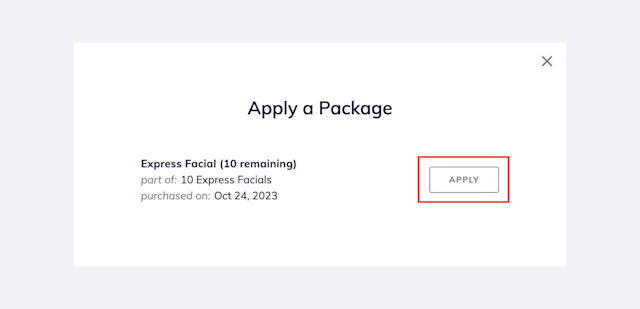

Can't find what you're looking for?
with us to talk to a real person and get your questions answered, or browse our on-demand videos.