Sending and Printing a Client Receipt
After completing a sale, you can manually send the receipt to the client or print the receipt, if needed.
Link copiedSending a receiptLink copied
Link copied
Link copied
To send a receipt to a client, select the closed sale on the calendar or in the Sales app.
Select Send Receipt from the "..." menu.
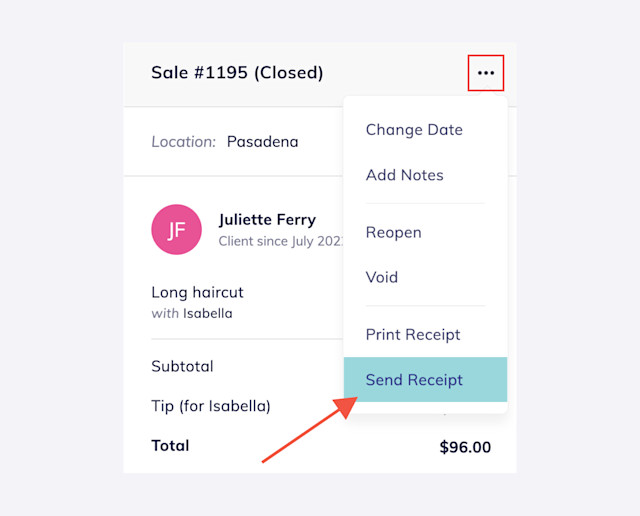
Confirm the client’s email address or enter a different email address. Select Send.
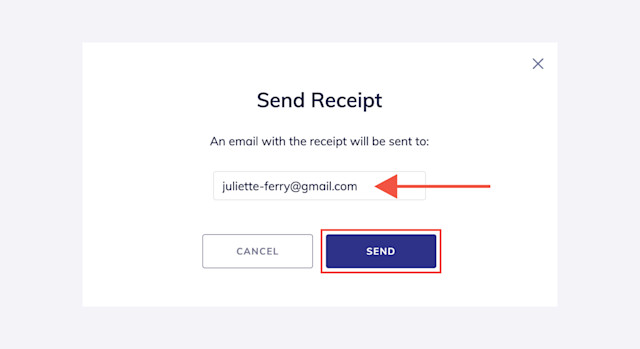
Link copiedPrinting a receiptLink copied
Link copied
Link copied
To print a receipt, make sure your printer is connected to your computer. You do not need to add your printer to Mangomint.
Select the closed sale on the calendar or in the Sales app.
Select Print Receipt from the "..." menu.
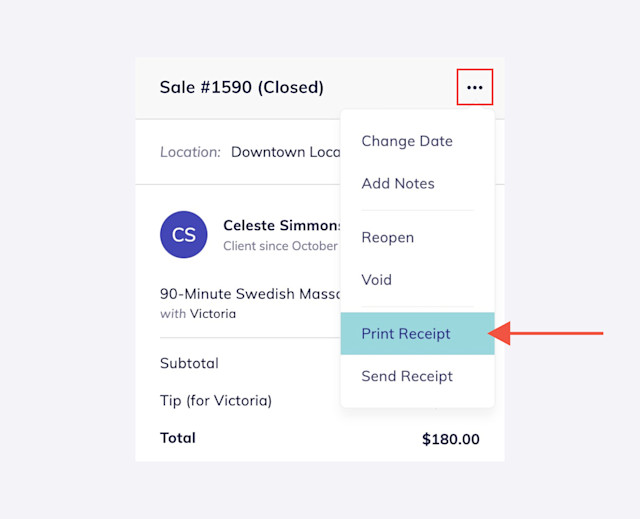

Can't find what you're looking for?
with us to talk to a real person and get your questions answered, or browse our on-demand videos.