Set Days Off for Multiple Staff Members at Once
You can set specific staff members to “not working” for a single day or custom date range. This can be helpful when the business is closed for the holidays, staff members take vacation, or any other time when you need to schedule multiple days off at once.
When staff member schedules are set to off, no appointments will be available in online booking for those dates. Online booking will remain enabled so clients can book future dates when the business is open or when staff members are working.
To get started, open the Settings app and select Calendar & Appointments > Quick Tools.
Select Use the set staff to “Not Working” tool.
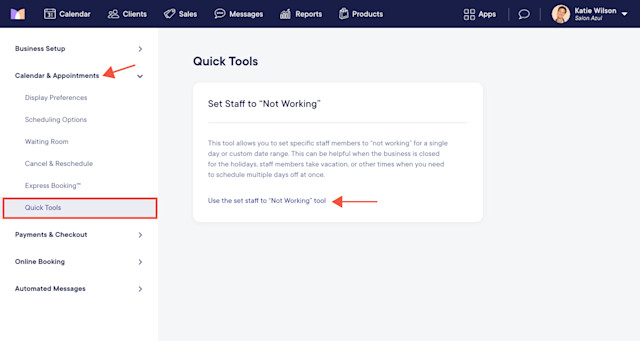
Select the location(s), staff members, and date range.
If you select an entire month, such as March 2025, the entire month of March will be set to "not working" for those staff members.
To select a specific day or date range, select Custom Time Period and specify the day or date range. For example, to set March 6 as "not working", set March 6 as both the Start date and End date.
Select Submit. Once submitted, normal staff schedules are overridden and will resume at the end of the date range.
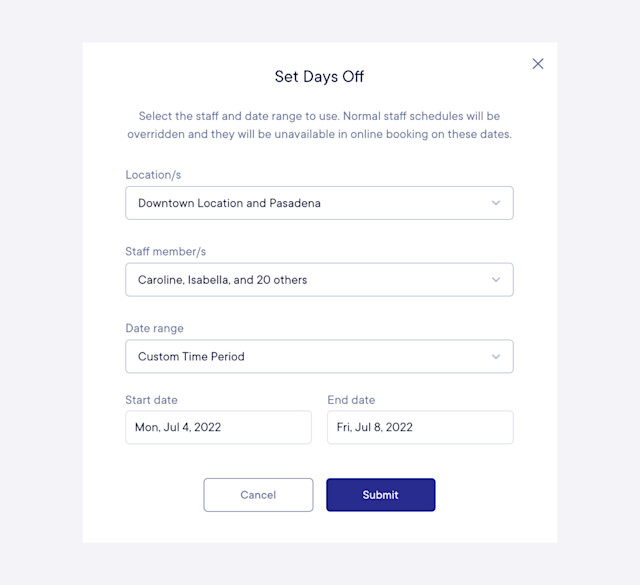

Can't find what you're looking for?
with us to talk to a real person and get your questions answered, or browse our on-demand videos.