Start a Checkout Without an Appointment
You can complete a checkout without an appointment if you need to sell a product or package.
To complete a checkout without an appointment, open the Sales app and select New Checkout. In the mobile app, open the menu, tap Sales, and tap the "+" button.
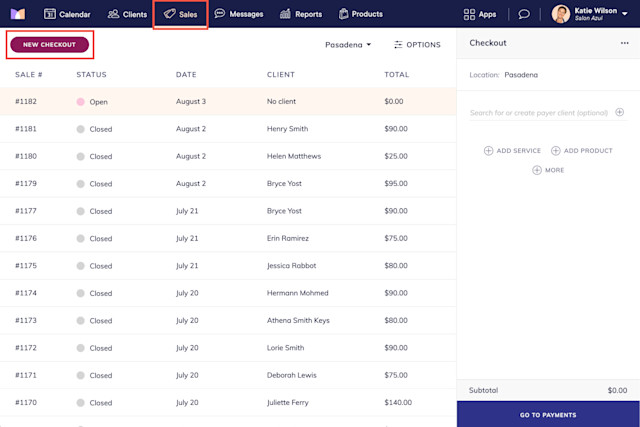
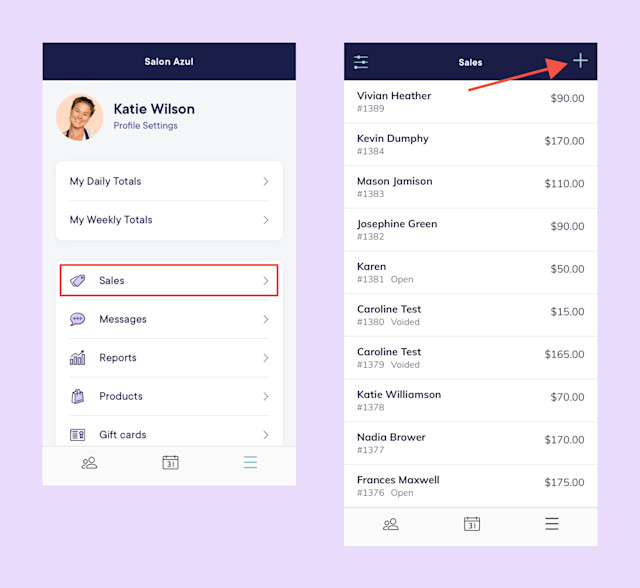
If needed, select an existing client or create a new client.
Use the Add Service, Add Product, and More buttons to add services, products, gift cards, or packages to the checkout. Learn how to use a barcode scanner to scan products during checkout.
Select Go To Payments or Pay (mobile app). Complete the sale as you normally would.
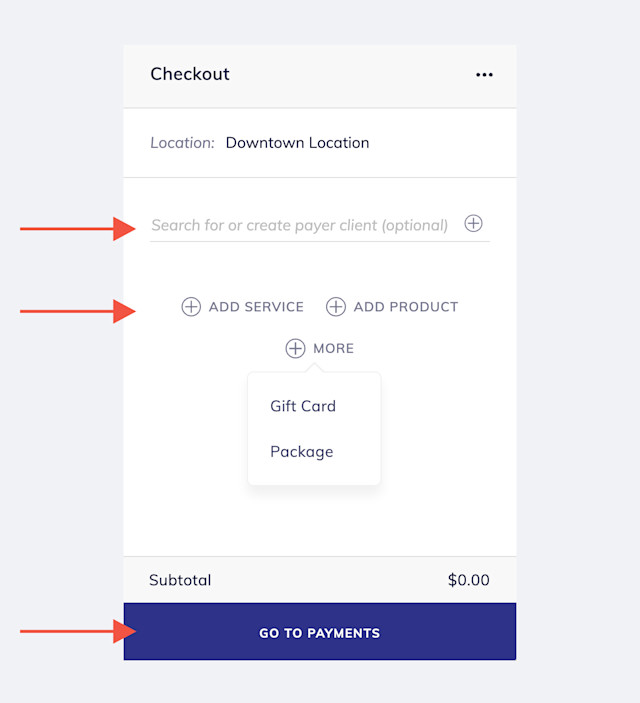

Can't find what you're looking for?
with us to talk to a real person and get your questions answered, or browse our on-demand videos.