View Your Email Campaign Performance
After sending an email campaign, you can view the campaign’s performance.
Open the Campaigns app and select a Sent campaign to view that campaign’s performance.
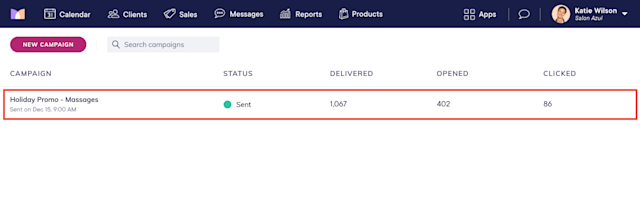
You can view different details about the campaign in several tabs, including:
Overview: This tab provides an overview of the campaign’s performance, including how many emails were sent, opened, etc.
Opened: The recipient opened the email. This can include recipients who opened and scrolled through the email.
Clicked: The recipient clicked a link that was included in the email.
Content: This tab shows the email that was sent.
Recipients: This tab includes a list of the email recipients.
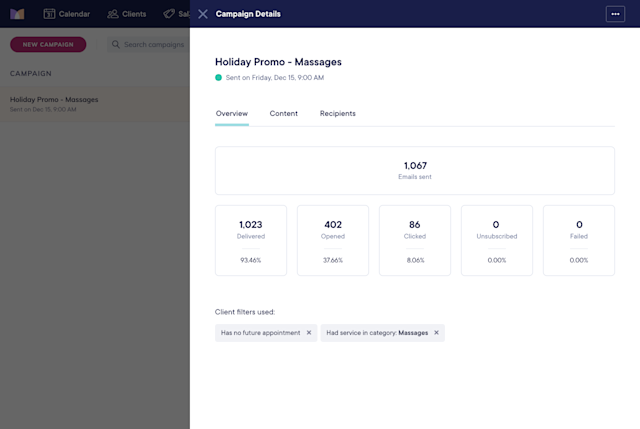

Can't find what you're looking for?
with us to talk to a real person and get your questions answered, or browse our on-demand videos.