Adding DNS Records to GoDaddy
To send marketing emails from a custom email address, you will need to copy your DNS records from Mangomint into your domain provider’s DNS settings.
If GoDaddy is your domain provider, this article covers how to copy your DNS records from Mangomint into GoDaddy.
Adding DNS records to GoDaddy
To copy your DNS records from Mangomint into GoDaddy, log in to GoDaddy and go to Domain > Manage DNS.
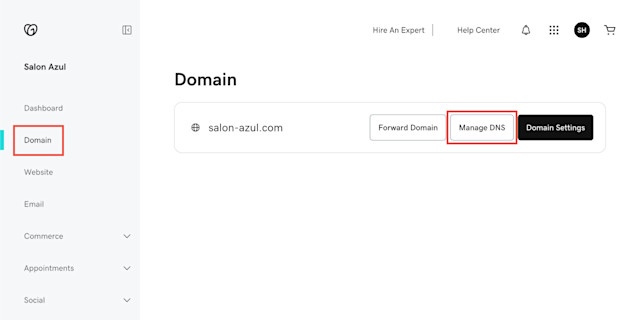
Select Add New Record.
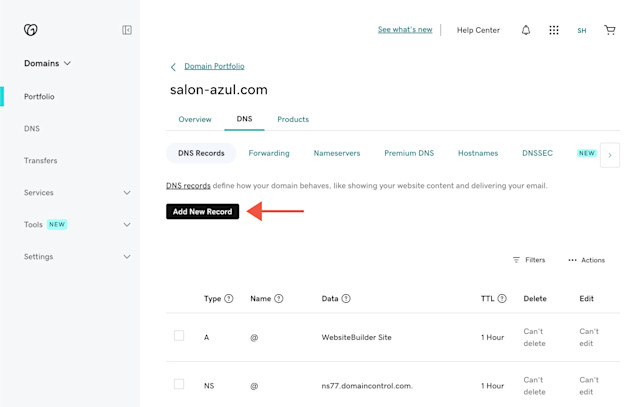
In Mangomint, locate the Type for the DNS record and select that same type in GoDaddy.

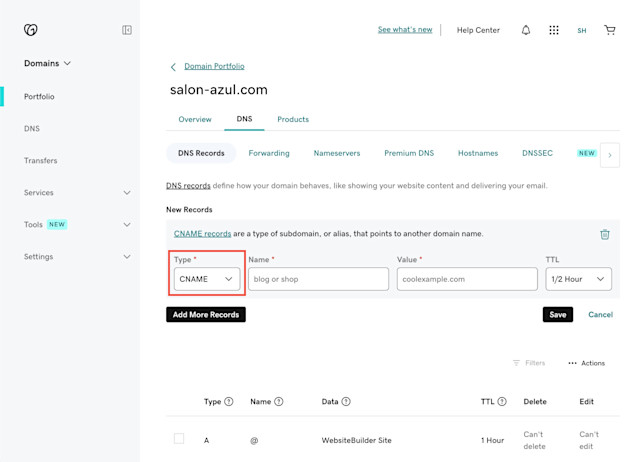
In Mangomint, copy the Host for the DNS record and paste it into the Name field in GoDaddy.

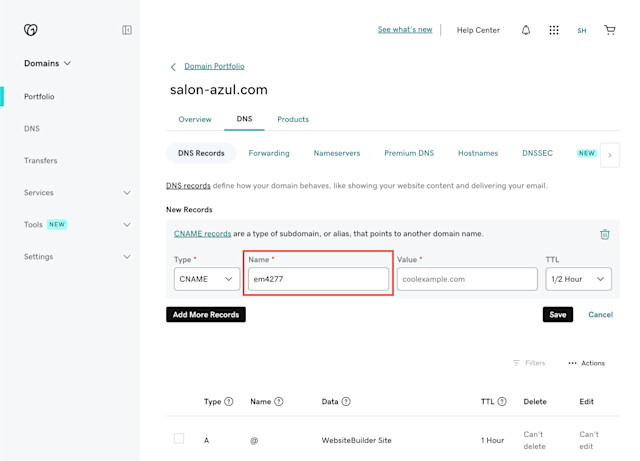
In Mangomint, copy the Value for the DNS record and paste it into the Value field in GoDaddy. Select Save to add the DNS record to GoDaddy.
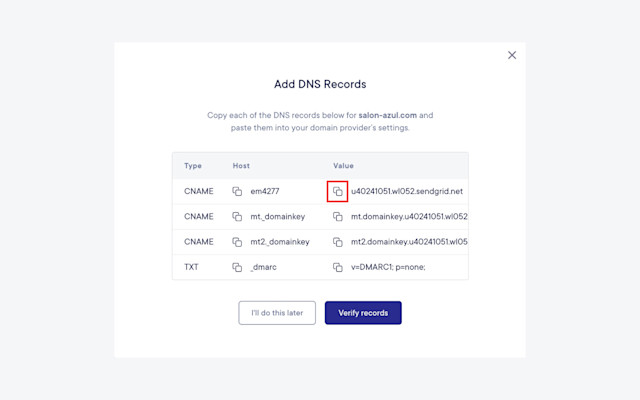

Repeat this process to copy your remaining DNS records from Mangomint into GoDaddy.


Can't find what you're looking for?
with us to talk to a real person and get your questions answered, or register for one of our live webinars.